What is an Outbound Link? A Comprehensive Guide
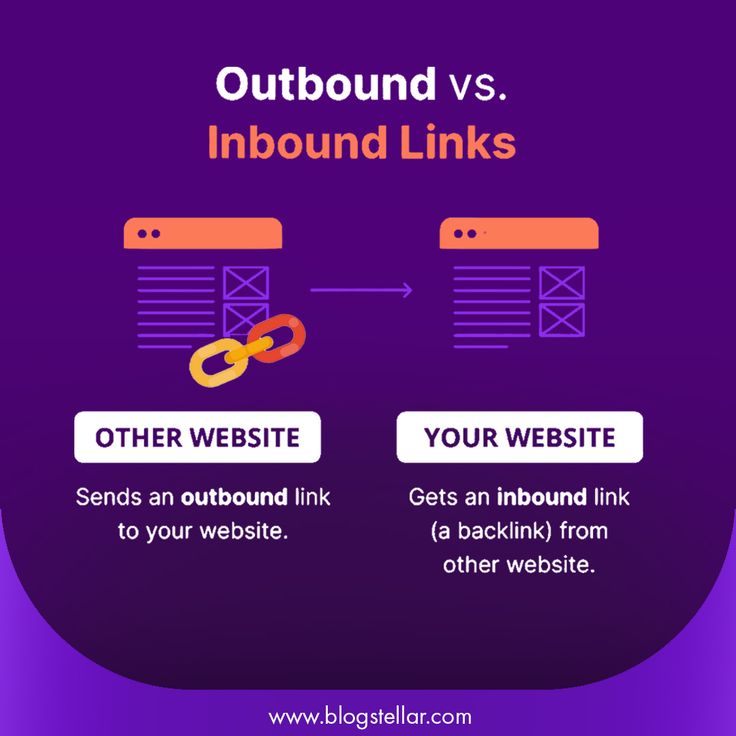
outbound link in the world of digital marketing and search engine optimization (SEO) plays a crucial role in enhancing content credibility, improving user experience, and contributing to website rankings. But what exactly are outbound-links, and why are they important? In this guide, we will explore the definition of outbound-links, their benefits, best practices, and how they impact SEO. What is an Outbound Link? An outbound-link, also known as an external link, is a hyperlink that directs users from your website to another website. Unlike internal links, which connect different pages within the same domain, outbound-links lead visitors to external sources. These links are commonly used to reference authoritative sources, provide additional information, or support claims made in content. For example, if a blog post on digital marketing links to a reputable SEO research website, that link is considered . Types of Outbound-Links Outbound-links can be categorized into two main types: Benefits of Outbound-Links Best Practices for Using Outbound Links To maximize the benefits of outbound links, follow these best practices: How Outbound Links Impact SEO Outbound Links vs. Inbound Links vs. Internal Links Understanding the difference between these types of links is essential for a strong SEO strategy: Conclusion Outbound links are a fundamental aspect of SEO and digital marketing, contributing to content credibility, user experience, and search engine rankings. When used strategically, they can enhance your website’s authority and provide additional value to your audience. By following best practices, monitoring your links, and ensuring relevance, you can effectively leverage outbound links to strengthen your online presence. Understanding and implementing a balanced outbound linking strategy will help you optimize your content and stay ahead in the competitive digital landscape.
What is Animation?

Introduction: Animation is a technique used to create the illusion of movement by displaying a sequence of images in rapid succession. However, modern animation techniques have evolved significantly. Traditional involved drawing each frame by hand, a time-consuming process used in classic cartoons like Mickey Mouse and Tom and Jerry. With advancements in technology, computer-generated imagery (CGI) and 3D animation have become popular, allowing for more realistic and visually stunning animations. There are different types of animation, including traditional animation, 2D animation, 3D animation, stop-motion, and motion graphics. 3D animation, commonly used in movies and video games, provides a more lifelike experience. plays a crucial role in entertainment, education, and marketing. Animated movies like “Toy Story” and “Frozen” have captivated audiences worldwide. In education, animations make complex topics easier to understand. Businesses use animated advertisements to engage customers effectively. As technology continues to evolve, will keep improving, offering endless possibilities for creativity and innovation. History of Animation Animation has been around for a long time. In the past, people used flipbooks to make pictures move. Today, technology has made easier and more advanced with the use of computers and software. Animation is a way of making drawings or images move. It started a long time ago, even before movies! The first animations were simple, like flipbooks and shadow puppets. In the early 1900s, people began using drawings on film to make cartoons. Walt Disney made a big change with Mickey Mouse in 1928. Later, computers helped animation grow even more. Today, we have cool 3D animated movies like Frozen and Toy Story. Animation is used in movies, games, ads, and more. It keeps getting better with new technology. From simple drawings to awesome graphics, animation has come a long way! So, the history of animation is like a fun ride – from paper drawings to digital magic! And it’s still growing every day. There are Different Types of Animation How to Do Animation? Animation is used for many Purposes of Reasons: Conclusion Animation is a creative and powerful tool used in many fields. Anyone can learn with practice and the right tools.
MS PowerPoint
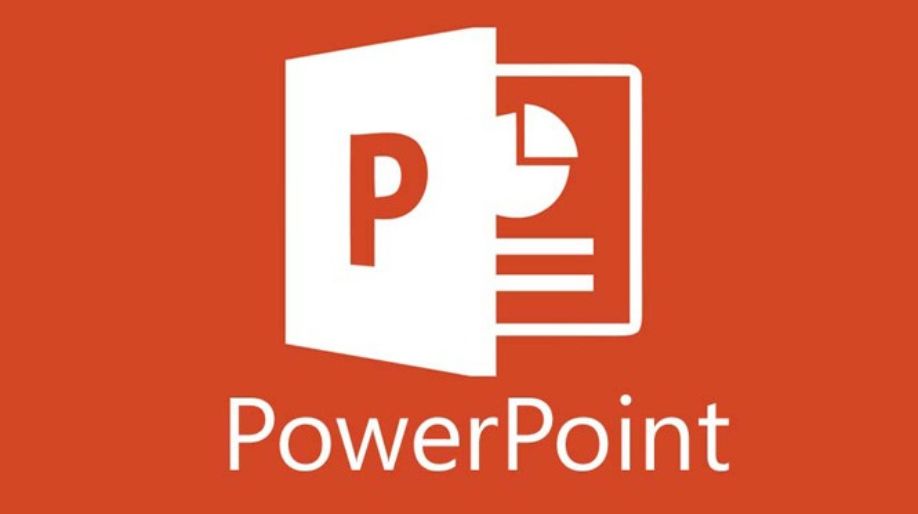
Microsoft PowerPoint: A Comprehensive Overview Microsoft PowerPoint is one of the most widely used presentation software applications in the world. Developed by Microsoft, it is a part of the Microsoft Office suite and is used by professionals, educators, and students alike to create visually appealing and engaging presentations. First launched in 1987, has evolved significantly over the years, incorporating new features, improved design tools, and enhanced collaboration options. This document provides a comprehensive overview of Microsoft PowerPoint, covering its history, features, benefits, and applications. History and Evolution Microsoft PowerPoint was originally developed by Robert Gaskins and Dennis Austin at a software company called Forethought, Inc. The first version, known as Presenter, was released for Apple Macintosh in 1987. Later that year, Microsoft acquired Forethought, Inc. for $14 million and rebranded the software as . Over the years, has undergone numerous updates, adding new functionalities such as animations, transitions, collaboration tools, and cloud integration. Today, it is available as a standalone product, as part of the Microsoft Office suite, and as a cloud-based application through Microsoft 365. Core Features of Microsoft PowerPoint PowerPoint offers a vast array of features that allow users to create professional and dynamic presentations. Below are some of its core functionalities: Slide Creation and Customization Text and Formatting Tools Multimedia Integration Animations and Transitions PowerPoint includes a variety of animations to make presentations more engaging.Slide transitions provide smooth navigation between slides. The Morph transition enables seamless movement of objects between slides. Charts, Graphs, and Tables Users can insert bar charts, pie charts, line graphs, and tables to present data visually. Charts can be linked to Excel spreadsheets for dynamic data updates. Benefits of Using Microsoft PowerPoint Microsoft PowerPoint offers numerous benefits that make it a preferred choice for creating presentations: Pre-designed templates simplify the process of creating visually appealing presentations. Professional and Engaging Presentations The software provides tools for creating visually compelling slides. Conclusion Microsoft PowerPoint remains a powerful and indispensable tool for creating professional presentations. Whether for business, education, marketing, or public speaking, PowerPoint provides users with the tools needed to communicate ideas effectively. As technology advances, PowerPoint will continue evolving, offering even more enhanced capabilities to meet the needs of modern users.
Ms Excel

Microsoft Excel: A Comprehensive Guide Introduction to Microsoft Excel Microsoft Excel is a powerful spreadsheet application developed by Microsoft and is part of the Microsoft Office suite. It is widely used for data analysis, calculation, visualization, and automation across various industries, including business, finance, engineering, education, and research. Excel provides users with a flexible and dynamic way to organize data, create reports, perform complex calculations, and automate repetitive tasks. Xcel’s functionality extends far beyond simple number crunching. It includes a vast range of tools for data organization, chart creation, statistical analysis, and even programming through Visual Basic for Applications (VBA). With its user-friendly interface and advanced capabilities, Excel is an essential tool for professionals and students alike. Whether you’re a student, accountant, business owner, researcher, or analyst, chances are Excel has a role in your work. This analysis introduces Excel, explains its core features, and explores why it remains essential in today’s data-driven world. 1. Structure and Components of Excel 1.1 Workbooks and Worksheets An Excel file is known as a workbook, which can contain multiple worksheets (also called spreadsheets). Each worksheet is an individual page within the workbook, consisting of a grid made up of rows and columns. The intersection of a row and column is called a cell, where users can enter and manipulate data. 1.2 Data Types Excel supports various data types, including: Formatting Options Excel provides various formatting options to enhance data presentation, including: Data Validation Data validation ensures accuracy and consistency in data entry by setting constraints such as: Formulas and Functions Basic Formulas Data Analysis and Visualization 4.1 Charts and Graphs Excel provides a variety of charts and graphs to visualize data, including: What-If Analysis Excel provides What-If Analysis tools to evaluate different scenarios, including: . Collaboration and Cloud Integration Excel integrates with cloud services like OneDrive and SharePoint, allowing users to collaborate in real-time. Key collaboration features include: Data Management and Analysis Engineering and Science Education and Training Conclusion Microsoft Excel is a versatile and powerful tool used by individuals and organizations worldwide. With its extensive set of features for data management, analysis, visualization, and automation, Excel enhances productivity and decision-making across various fields. Whether you are a beginner or an advanced user, mastering Excel can provide significant advantages in both personal and professional environments

