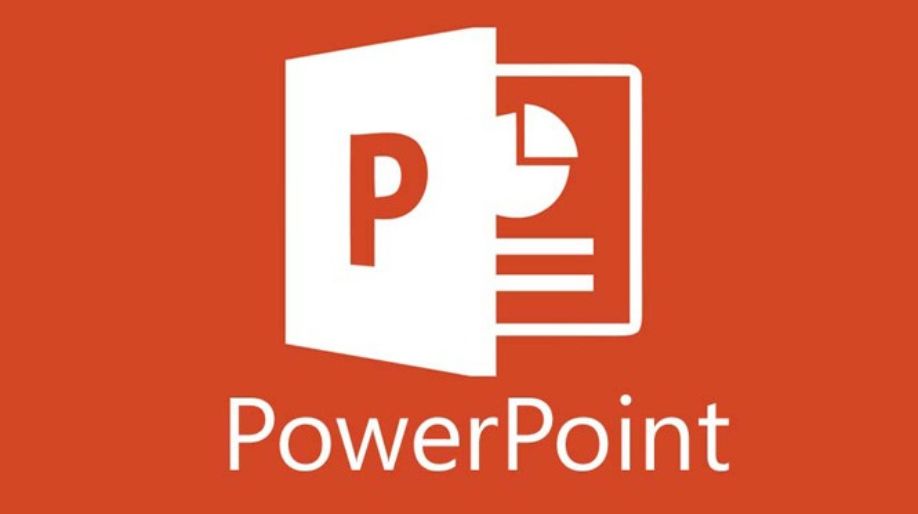Microsoft PowerPoint: A Comprehensive Overview
Microsoft PowerPoint is one of the most widely used presentation software applications in the world. Developed by Microsoft, it is a part of the Microsoft Office suite and is used by professionals, educators, and students alike to create visually appealing and engaging presentations. First launched in 1987, has evolved significantly over the years, incorporating new features, improved design tools, and enhanced collaboration options. This document provides a comprehensive overview of Microsoft PowerPoint, covering its history, features, benefits, and applications.

History and Evolution Microsoft PowerPoint was originally developed by Robert Gaskins and Dennis Austin at a software company called Forethought, Inc. The first version, known as Presenter, was released for Apple Macintosh in 1987. Later that year, Microsoft acquired Forethought, Inc. for $14 million and rebranded the software as . Over the years, has undergone numerous updates, adding new functionalities such as animations, transitions, collaboration tools, and cloud integration. Today, it is available as a standalone product, as part of the Microsoft Office suite, and as a cloud-based application through Microsoft 365.
Core Features of Microsoft PowerPoint
PowerPoint offers a vast array of features that allow users to create professional and dynamic presentations. Below are some of its core functionalities:

Slide Creation and Customization
- Users can create slides with customizable layouts, backgrounds, and themes. PowerPoint provides various templates for quick and easy presentation creation.
- Slide Master allows users to maintain a consistent design throughout the presentation.
Text and Formatting Tools
- Users can add and format text using different fonts, sizes, colors, and effects. Bullet points, numbered lists, and text alignment options enhance readability.
- SmartArt graphics help users present complex ideas visually.
Multimedia Integration
- PowerPoint allows users to insert images, audio, and video files into slides. Users can embed YouTube videos directly into their presentations.
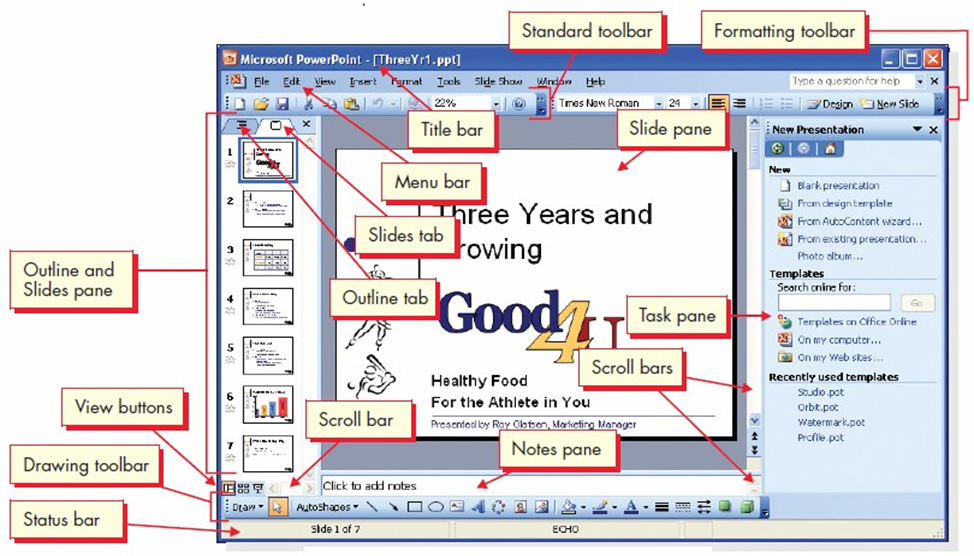
Animations and Transitions
- PowerPoint includes a variety of animations to make presentations more engaging.Slide transitions provide smooth navigation between slides.
The Morph transition enables seamless movement of objects between slides.
Charts, Graphs, and Tables
- Users can insert bar charts, pie charts, line graphs, and tables to present data visually.
Charts can be linked to Excel spreadsheets for dynamic data updates.
Benefits of Using Microsoft PowerPoint
Microsoft PowerPoint offers numerous benefits that make it a preferred choice for creating presentations:
- Ease of Use
- PowerPoint’s user-friendly interface makes it accessible to beginners and professionals alike.
- Pre-designed templates simplify the process of creating visually appealing presentations.
- Professional and Engaging Presentations
- The software provides tools for creating visually compelling slides.
- High-quality animations and transitions make presentations more dynamic.
- Ease of Use
- PowerPoint’s user-friendly interface makes it accessible to beginners and professionals alike.
Pre-designed templates simplify the process of creating visually appealing presentations.
Professional and Engaging Presentations
The software provides tools for creating visually compelling slides.
- High-quality animations and transitions make presentations more dynamic.
- Future of Microsoft PowerPoint Microsoft continues to enhance PowerPoint with artificial intelligence and advanced features. Some trends shaping its future include AI-powered design suggestions (e.g., Designer and Ideas tools for layout enhancement) Voice recognition and automation (e.g., automatic transcription and narration) Virtual and augmented reality integration (enhanced immersive presentations)
- Deeper Microsoft Teams integration (seamless virtual collaboration and presentations)
Conclusion
Microsoft PowerPoint remains a powerful and indispensable tool for creating professional presentations. Whether for business, education, marketing, or public speaking, PowerPoint provides users with the tools needed to communicate ideas effectively. As technology advances, PowerPoint will continue evolving, offering even more enhanced capabilities to meet the needs of modern users.