AI-ਸੰਚਾਲਿਤ ਡਿਜੀਟਲ ਮਾਰਕੀਟਿੰਗ
AI ਟੂਲ ਕਿਵੇਂ ਡਿਜੀਟਲ ਮਾਰਕੀਟਿੰਗ ਬਦਲ ਰਹੇ ਹਨ? ਡਿਜੀਟਲ ਮਾਰਕੀਟਿੰਗ ਕਲਪਨਾ ਕਰੋ ਕਿ ਤੁਹਾਡੇ ਕੋਲ ਨਿੰਬੂ ਪਾਣੀ ਦਾ ਸਟੈਂਡ ਹੈ, ਪਰ ਤੁਸੀਂ ਹੋਰ ਵਧੇਰੇ ਵਿਕਰੀ ਕਰਨਾ ਚਾਹੁੰਦੇ ਹੋ। ਹੁਣ ਸੋਚੋ ਕਿ ਤੁਹਾਡੇ ਕੋਲ ਇੱਕ ਸਮਾਰਟ ਰੋਬੋਟ ਹੈ, ਜੋ ਪਤਾ ਕਰ ਸਕਦਾ ਹੈ ਕਿ ਲੋਕ ਕਦੋਂ ਨਿੰਬੂ ਪਾਣੀ ਪੀਣਾ ਪਸੰਦ ਕਰਦੇ ਹਨ, ਕਿਹੜਾ ਸੁਆਦ ਉਨ੍ਹਾਂ ਨੂੰ ਸਭ ਤੋਂ ਵਧੀਆ ਲੱਗਦਾ ਹੈ, ਅਤੇ ਇਹ ਵੀ ਕਿ ਤੁਹਾਡੇ ਲਈ ਆਕਰਸ਼ਕ ਪੋਸਟਰ ਕਿਵੇਂ ਬਣਾਉਣਾ ਹੈ। AI (ਆਰਟੀਫ਼ੀਸ਼ੀਅਲ ਇੰਟੈਲੀਜੈਂਸ) ਡਿਜੀਟਲ ਮਾਰਕੀਟਿੰਗ ਵਿੱਚ ਇਹੀ ਕੰਮ ਕਰਦੀ ਹੈ—ਇਹ ਕਾਰੋਬਾਰਾਂ ਨੂੰ ਹੋਰ ਹੋਸ਼ਿਆਰੀ ਨਾਲ ਵੇਚਣ ਵਿੱਚ ਮਦਦ ਕਰਦੀ ਹੈ। AI ਕੀ ਹੈ? AI (ਕ੍ਰਿਤਰਿਮ ਬੁੱਧੀ) ਇੱਕ ਐਸੀ ਤਕਨੀਕ ਹੈ ਜੋ ਕੰਪਿਊਟਰਾਂ ਨੂੰ ਮਨੁੱਖਾਂ ਵਾਂਗ ਸੋਚਣ, ਸਿੱਖਣ ਅਤੇ ਫੈਸਲੇ ਲੈਣ ਦੀ ਸਮਰੱਥਾ ਦਿੰਦੀ ਹੈ। ਇਹ ਵੱਡੀ ਮਾਤਰਾ ਵਿੱਚ ਡੇਟਾ ਦਾ ਵਿਸ਼ਲੇਸ਼ਣ ਕਰਕੇ ਪਤਾ ਲਗਾਉਂਦੀ ਹੈ ਕਿ ਗਾਹਕ ਕੀ ਚਾਹੁੰਦੇ ਹਨ ਅਤੇ ਉਨ੍ਹਾਂ ਨੂੰ ਉਨ੍ਹਾਂ ਦੀ ਪਸੰਦ ਮੁਤਾਬਕ ਇਸ਼ਤਿਹਾਰ ਦਿਖਾਉਂਦੀ ਹੈ। ਡਿਜੀਟਲ ਮਾਰਕੀਟਿੰਗ ਕੀ ਹੈ? ਡਿਜੀਟਲ ਮਾਰਕੀਟਿੰਗ ਦਾ ਮਤਲਬ ਹੈ ਇੰਟਰਨੈਟ ‘ਤੇ ਉਤਪਾਦਾਂ ਅਤੇ ਸੇਵਾਵਾਂ ਦਾ ਪ੍ਰਚਾਰ ਕਰਨਾ। ਇਸ ਵਿੱਚ ਇਹ ਸ਼ਾਮਲ ਹੁੰਦੇ ਹਨ: AI ਡਿਜੀਟਲ ਮਾਰਕੀਟਿੰਗ ਵਿੱਚ ਕਿਵੇਂ ਮਦਦ ਕਰਦਾ ਹੈ? 1. AI ਸਮੱਗਰੀ (Content) ਬਣਾਉਂਦਾ ਹੈ ਕਈ ਵਾਰ ਕੰਪਨੀਆਂ ਖੁਦ ਇਸ਼ਤਿਹਾਰ ਅਤੇ ਸੋਸ਼ਲ ਮੀਡੀਆ ਪੋਸਟਾਂ ਨਹੀਂ ਲਿਖਦੀਆਂ। AI ਟੂਲ (ਜਿਵੇਂ ਕਿ ChatGPT) ਉਨ੍ਹਾਂ ਲਈ ਉਤਪਾਦ ਦੇ ਵਰਣਨ, ਇਸ਼ਤਿਹਾਰ ਦੇ ਨਾਅਰੇ ਅਤੇ ਲੇਖ ਲਿਖ ਸਕਦੇ ਹਨ। 2. AI ਸੋਸ਼ਲ ਮੀਡੀਆ ਮਾਰਕੀਟਿੰਗ ਵਿੱਚ ਮਦਦ ਕਰਦਾ ਹੈ Facebook, Instagram, ਅਤੇ TikTok ਵਰਗੇ ਪਲੇਟਫਾਰਮ ਤੁਹਾਡੀ ਪਸੰਦ ਮੁਤਾਬਕ ਸਮੱਗਰੀ ਦਿਖਾਉਣ ਲਈ AI ਦੀ ਵਰਤੋਂ ਕਰਦੇ ਹਨ। AI ਤੁਹਾਡੇ ਵਿਵਹਾਰ ਦਾ ਵਿਸ਼ਲੇਸ਼ਣ ਕਰਕੇ ਤੁਹਾਨੂੰ ਵਧੀਆ ਸਮੱਗਰੀ ਦਿਖਾਉਂਦਾ ਹੈ। AI ਦੀਆਂ ਚੁਣੌਤੀਆਂ ਭਵਿੱਖ ਵਿੱਚ AI ਦਾ ਭੂਮਿਕਾ ਨਤੀਜਾ AI ਡਿਜੀਟਲ ਮਾਰਕੀਟਿੰਗ ਨੂੰ ਹੋਰ ਸਮਾਰਟ, ਤੇਜ਼ ਅਤੇ ਪ੍ਰਭਾਵਸ਼ਾਲੀ ਬਣਾ ਰਿਹਾ ਹੈ। ਇਹ ਗਾਹਕਾਂ ਦੀ ਪਸੰਦ ਨੂੰ ਸਮਝਣ, ਉਨ੍ਹਾਂ ਨੂੰ ਠੀਕ ਸਮੇਂ ‘ਤੇ ਠੀਕ ਇਸ਼ਤਿਹਾਰ ਦਿਖਾਉਣ ਅਤੇ ਉਨ੍ਹਾਂ ਦੇ ਖਰੀਦਣ ਦੇ ਤਜਰਬੇ ਨੂੰ ਬਿਹਤਰ ਬਣਾਉਣ ਵਿੱਚ ਮਦਦ ਕਰਦਾ ਹੈ। ਭਵਿੱਖ ਵਿੱਚ, AI ਮਾਰਕੀਟਿੰਗ ਨੂੰ ਹੋਰ ਆਸਾਨ, ਦਿਲਚਸਪ ਅਤੇ ਪ੍ਰਭਾਵਸ਼ਾਲੀ ਬਣਾਉਣ ਜਾ ਰਿਹਾ ਹੈ।
ग्राफिक डिज़ाइन में AI की भूमिका

AI किस तरह से ग्राफिक डिज़ाइन को बदल रहा है? ग्राफिक डिज़ाइन में AI की भूमिका हर जगह दिखाई देती है—वेबसाइटों, विज्ञापनों, सोशल मीडिया, किताबों और उत्पाद पैकेजिंग में। पहले, एक अच्छा डिज़ाइन बनाने में काफी समय और कौशल लगता था, लेकिन अब AI ने इस प्रक्रिया को तेज़, आसान और मज़ेदार बना दिया है। AI-पावर्ड टूल्स पेशेवरों को तेजी से काम करने में मदद करते हैं और नए लोगों को भी बेहतरीन डिज़ाइन बनाने का अवसर देते हैं—इसके लिए किसी आर्ट स्कूल जाने की ज़रूरत नहीं। AI के आने से डिजाइनरों की भूमिका बदल गई है, क्योंकि अब वे ज़्यादा रचनात्मक और कलात्मक कार्यों पर ध्यान केंद्रित कर सकते हैं, जबकि AI दोहराए जाने वाले कार्यों को संभालता है। इससे ग्राफिक डिज़ाइन इंडस्ट्री में बड़े बदलाव आ रहे हैं। इंसानी रचनात्मकता और AI का मेल डिज़ाइनिंग को एक नया आयाम दे रहा है, जिससे डिज़ाइन पहले से अधिक स्मार्ट, आकर्षक और प्रभावी बन रहा है। ग्राफ़िक डिज़ाइन में AI क्या है? जो डिज़ाइनिंग के काम को तेज़, आसान और स्मार्ट बनाते हैं। ग्राफ़िक डिज़ाइन में AI (आर्टिफिशियल इंटेलिजेंस) का मतलब ऐसे टूल्स और सॉफ़्टवेयर से है, ये टूल्स मशीन लर्निंग और डीप लर्निंग जैसी तकनीकों का उपयोग करके डिज़ाइनिंग में ऑटोमेशन और क्रिएटिविटी को बढ़ाते हैं। ग्राफ़िक डिज़ाइन में AI किस तरह से मदद करता है? AI से लोगो बनाए जा सकते हैं, फ़ोटो एडिट किए जा सकते हैं, आकर्षक रंगों का सुझाव दिया जा सकता है और यहाँ तक कि पूरी वेबसाइट भी डिज़ाइन की जा सकती है—वह भी बिना ज्यादा मेहनत के! ग्राफ़िक डिज़ाइन में AI एक डिजिटल सहायक की तरह है 1. स्वचालित डिज़ाइन टूल कल्पना करें कि आपके पास एक जादू की छड़ी है, जो खुद-ब-खुद आपके लिए डिज़ाइन तैयार कर सकती है। AI-संचालित टूल्स कुछ इसी तरह से काम करते हैं। 2. टाइपोग्राफी चयन फ़ॉन्ट्स किसी डिज़ाइन की भावनाओं को दर्शाते हैं। वे किसी डिज़ाइन को मज़ेदार, गंभीर या आकर्षक बना सकते हैं। AI यह समझ सकता है कि कौन-सा फ़ॉन्ट किस प्रकार के डिज़ाइन के लिए उपयुक्त रहेगा। 3. AI-जनरेटेड आर्ट और इलस्ट्रेशन AI न केवल फोटो एडिटिंग में मदद करता है, बल्कि वह खुद से नई कलाकृतियाँ भी बना सकता है। 4. मोशन ग्राफ़िक्स बनाना AI का उपयोग अब वीडियो और एनीमेशन में भी हो रहा है। ग्राफ़िक डिज़ाइन में AI के लाभ AI के इस्तेमाल से ग्राफ़िक डिज़ाइन में कई फायदे होते हैं: ग्राफ़िक डिज़ाइन में AI का भविष्य
विभिन्न क्षेत्रों में AI
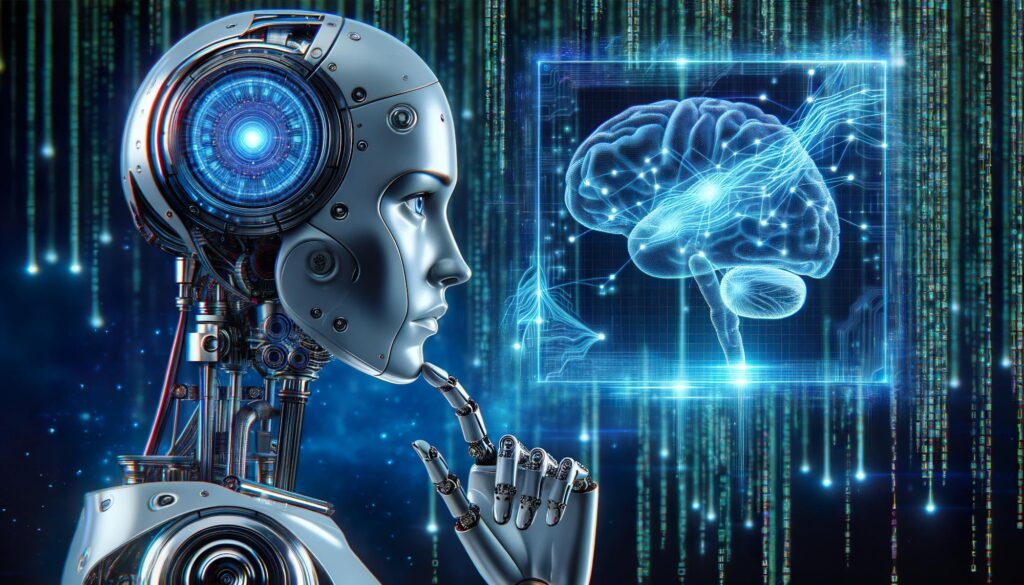
परिचय आर्टिफिशियल इंटेलिजेंस (AI) एक ऐसी तकनीक है जो कंप्यूटर को इंसानों की तरह सोचने और काम करने की अनुमति देती है। AI समस्याओं को हल करने, पैटर्न पहचानने और निर्णय लेने जैसे कार्य कर सकता है। कई उद्योग दक्षता और सटीकता में सुधार के लिए AI का उपयोग करते हैं। इस नोट में, हम यह पता लगाएंगे कि ग्राफिक डिजाइन, डिजिटल मार्केटिंग, डेटा विश्लेषण, परिवहन, शिक्षा और रोबोटिक्स जैसे विभिन्न क्षेत्रों में AI का उपयोग कैसे किया जाता है। हम यह भी देखेंगे कि एआई भविष्य को कैसे प्रभावित करेगा। ग्राफिक डिजाइन में AI Adobe Sensei, Canva और Figma जैसे स्मार्ट टूल्स की मदद से डिजाइनिंग अब पहले से कहीं ज्यादा आसान और तेज हो गई है। ये टूल्स खुद ही बेहतरीन कलर कॉम्बिनेशन, लेआउट और डिजाइन सजेशन दे देते हैं, जिससे घंटों का काम मिनटों में हो जाता है। पलक झपकते ही बैकग्राउंड हटाना, इमेज को एनहांस करना या फिर एकदम प्रोफेशनल लोगो बना देना—AI के लिए कोई बड़ी बात नहीं! इसका सबसे बड़ा फायदा ये है कि इससे न सिर्फ प्रोफेशनल डिजाइनर्स को मदद मिलती है, डिजिटल मार्केटिंग में AI अब ब्रांड्स सिर्फ ऐड चलाने तक सीमित नहीं हैं, बल्कि AI की मदद से सही ऑडियंस को टार्गेट करना, पर्सनलाइज़्ड कंटेंट बनाना और यूज़र के बिहेवियर को एनालाइज़ करना पहले से कहीं आसान हो गया है। चाहे वो सोशल मीडिया एड्स हों, ईमेल कैंपेन या फिर वेबसाइट का SEO—AI हर जगह अपनी छाप छोड़ रहा है। चैटबॉट्स अब 24/7 कस्टमर की मदद करते हैं, और AI-पावर्ड टूल्स डेटा का एनालिसिस करके ये बताते हैं कि कौन सा मार्केटिंग ट्रेंड काम करेगा।! डेटा विश्लेषण में AI पहले जहां डेटा को समझने और सही पैटर्न निकालने में घंटों लग जाते थे, अब AI इसे चंद मिनटों में कर देता है। बिज़नेस के लिए यह किसी वरदान से कम नहीं, क्योंकि AI की मदद से वे भविष्य की बिक्री का अंदाजा लगा सकते हैं, कस्टमर्स की पसंद-नापसंद समझ सकते हैं और बेहतर फैसले ले सकते हैं। Google Analytics और Microsoft Power BI जैसे AI-पावर्ड टूल्स डेटा को ऑटोमैटिकली प्रोसेस करके कंपनियों को सही इनसाइट्स देते हैं, जिससे उनका काम और भी स्मार्ट हो जाता है। शिक्षा में AI अब हर स्टूडेंट को उसकी जरूरत के हिसाब से पढ़ाई का एक्सपीरियंस मिलता है। डुओलिंगो और Google क्लासरूम जैसे AI-पावर्ड लर्निंग ऐप स्टूडेंट्स की परफॉर्मेंस को एनालाइज करके उन्हें उनकी स्पीड और समझ के मुताबिक कॉन्टेंट देते हैं। AI ट्यूटर तो जैसे किसी पर्सनल टीचर की तरह काम करते हैं—जो मुश्किल टॉपिक्स को आसान बनाकर समझाने में मदद करते हैं। वहीं, टीचर्स भी होमवर्क चेक करने और जल्दी से फीडबैक देने के लिए AI का यूज कर रहे हैं, रोबोटिक्स में AI आजकल कारखानों में रोबोट तेजी से कारें और इलेक्ट्रॉनिक्स असेंबल कर रहे हैं, जिससे प्रोडक्शन फास्ट और एक्यूरेट हो गया है। घरों में भी AI रोबोट्स का जलवा है—जैसे रोबोटिक वैक्यूम क्लीनर, जो बिना किसी मेहनत के सफाई कर देते हैं। और तो और, नासा जैसे स्पेस एजेंसीज़ AI रोबोट्स को दूसरे ग्रहों की खोज और डेटा कलेक्ट करने के लिए भेज रही हैं। AI और भविष्य AI हमारी दुनिया को कई तरह से विकसित और बदलता रहेगा। भविष्य में, AI स्मार्ट शहरों को बनाने में मदद कर सकता है जहां यातायात और ऊर्जा उपयोग को अधिक कुशलता से प्रबंधित किया जाता है। AI बीमारियों के होने से पहले भविष्यवाणी करके स्वास्थ्य सेवा में सुधार कर सकता है। अधिक उन्नत AI सहायक खरीदारी, शेड्यूलिंग और संचार जैसे दैनिक कार्यों में लोगों की मदद कर सकते हैं। निष्कर्ष विभिन्न क्षेत्रों में AI जैसे-जैसे बढ़ता जा रहा है, यह अधिक अवसर पैदा करेगा और हमारी दुनिया को और अधिक उन्नत बनाएगा। AI के बारे में सीखना महत्वपूर्ण है क्योंकि यह हमारे भविष्य का एक बड़ा हिस्सा होगा। AI जीवन को आसान बना रहा है और कई क्षेत्रों में सुधार कर रहा है।
Software Development & IT Solutions:

In today’s fast-paced digital landscape, businesses of all sizes rely on software development and IT solutions to streamline operations, improve efficiency, and drive innovation. From web applications to enterprise software, technology plays a pivotal role in modernizing industries and enhancing user experiences. At Gnicesoft, we specialize in providing cutting-edge software solutions tailored to meet the unique needs of businesses across various domains. In this blog, we explore the significance of software development and IT solutions, their benefits, and emerging trends shaping the industry. The Importance of Software Development Software development is the backbone of modern business operations. It involves designing, developing, testing, and maintaining software applications that help businesses automate tasks, manage data, and improve user engagement. Here’s why software development is crucial: 1. Enhancing Business Efficiency Custom software solutions automate repetitive tasks, reducing manual effort and improving overall business productivity. Whether it’s an inventory management system or an automated customer support chatbot, software enhances operational efficiency. 2. Improving Customer Experience With personalized software, businesses can create intuitive and user-friendly interfaces that enhance customer satisfaction. Mobile apps, e-commerce platforms, and CRM systems allow businesses to engage with customers more effectively. 3. Driving Innovation Innovation is at the heart of software development. Emerging technologies like AI, IoT, and blockchain enable businesses to develop innovative solutions that give them a competitive edge in their respective industries. 4. Scalability and Flexibility Custom software solutions grow with your business. Unlike off-the-shelf software, which has limitations, tailor-made solutions can be scaled up or modified according to evolving business needs. 5. Data Security and Compliance In an era of cyber threats and data breaches, software solutions designed with security in mind help businesses protect sensitive information and comply with industry regulations. Key IT Solutions for Businesses Apart from software development, businesses rely on various IT solutions to enhance performance and security. Here are some essential IT solutions that every modern business should consider: 1. Cloud Computing Cloud computing enables businesses to store and access data and applications over the internet instead of on local servers. Benefits include cost savings, scalability, and enhanced collaboration. Popular cloud platforms include AWS, Microsoft Azure, and Google Cloud. 2. Cybersecurity Solutions Cyber threats are a major concern for businesses worldwide. Implementing robust cybersecurity solutions, such as firewalls, encryption, and multi-factor authentication, helps safeguard sensitive data from hackers and malware attacks. 3. Enterprise Resource Planning (ERP) Systems ERP systems integrate various business processes, including finance, HR, inventory, and supply chain management, into a single unified platform. This improves efficiency and data accuracy. 4. Customer Relationship Management (CRM) Software CRM software helps businesses manage customer interactions, track sales, and improve customer retention. Popular CRM platforms include Salesforce, HubSpot, and Zoho CRM. 5. Artificial Intelligence (AI) and Machine Learning (ML) Solutions AI-powered solutions enhance business operations through automation, predictive analytics, and intelligent decision-making. Industries such as healthcare, finance, and retail are leveraging AI to improve efficiency and customer engagement. 6. Mobile App Development With the rise of smartphones, businesses need mobile applications to engage with customers effectively. Mobile app development includes native, hybrid, and progressive web apps tailored for different platforms. Emerging Trends in Software Development & IT Solutions The software industry is continuously evolving with new technologies and methodologies. Here are some of the latest trends in software development and IT solutions: 1. Low-Code & No-Code Development Low-code and no-code platforms allow businesses to develop applications with minimal programming knowledge. These platforms empower non-technical users to create functional apps quickly and efficiently. 2. Artificial Intelligence (AI) Integration AI-driven software solutions are transforming industries by automating processes, enhancing decision-making, and improving customer interactions. Chatbots, AI-powered analytics, and recommendation engines are prime examples. 3. Internet of Things (IoT) Solutions IoT technology connects smart devices to the internet, enabling businesses to collect real-time data and automate processes. Industries such as healthcare, logistics, and manufacturing are utilizing IoT for better efficiency. 4. Cybersecurity Advancements With increasing cyber threats, businesses are investing in advanced cybersecurity measures such as biometric authentication, blockchain-based security, and AI-driven threat detection. 5. Blockchain Technology Blockchain is revolutionizing industries by providing secure, decentralized, and transparent data management solutions. Sectors like finance, supply chain, and healthcare are leveraging blockchain for enhanced security and efficiency. 6. DevOps and Agile Methodologies Modern software development relies on DevOps and Agile practices to ensure faster and more efficient software delivery. These methodologies emphasize collaboration, continuous integration, and automated testing. Why Choose Gnicesoft for Your Software Development & IT Solutions? At Gnicesoft, we are committed to delivering innovative and customized software solutions that cater to the unique needs of businesses. Here’s why you should partner with us: Conclusion Software development and IT solutions are crucial for businesses looking to thrive in the digital age. With advancements in AI, cloud computing, and cybersecurity, companies must embrace modern software solutions to stay competitive. At Gnicesoft, we are dedicated to helping businesses leverage the power of technology to achieve their goals. Contact us today to learn how our software development and IT solutions can transform your business.
Advanced AI in Graphic Design

Advanced AI in graphic design is revolutionizing the creative industry by automating tasks, enhancing efficiency, and generating unique designs. AI-powered tools like Adobe Sensei, Canva AI, and DALL·E can create professional-quality graphics, suggest color palettes, and even design entire layouts with minimal human input. These innovations save time, reduce costs, and allow designers to focus on creativity rather than repetitive tasks. AI also enables personalized and data-driven design solutions, making content more engaging. While AI enhances productivity, human creativity remains essential for originality and emotional connection, ensuring that AI and designers work together to shape the future of graphic design. What is AI Graphic Design? AI in graphic design refers to the use of artificial intelligence and machine learning algorithms to create, modify, and optimize visual content. These AI-driven tools analyze vast amounts of design data to generate layouts, color palettes, typography, and even entire marketing materials.Unlike traditional design software, AI-powered tools do not require advanced technical skills—they enable even non-designers to create stunning visuals effortlessly. How AI is Revolutionizing Graphic Design 1. AI-Generated Designs AI-generated designs are transforming the creative industry by automating complex design processes and producing high-quality visuals in seconds. AI-powered tools like DALL·E, Midjourney, and Adobe Sensei use machine learning to generate logos, layouts, and artwork based on user input. These designs are data-driven, ensuring precision, consistency, and efficiency. Businesses benefit from AI’s ability to create personalized graphics quickly, saving time and costs. While AI-generated designs enhance productivity, human creativity remains essential for storytelling and emotional appeal. The future of design lies in a balance between AI’s efficiency and human artistic vision, unlocking new possibilities for innovation and expression. 2. Automated Branding and Logo Creation Automated branding and logo creation powered by AI is revolutionizing the design industry. AI-driven tools like Looka, Brandmark, and Canva generate unique, high-quality logos within seconds based on user preferences. These systems analyze color psychology, typography, and industry trends to create visually appealing branding elements. Businesses can now develop a professional brand identity without hiring expensive designers, saving time and costs. AI ensures consistency across branding materials, from logos to social media assets. While automation enhances efficiency, human creativity remains crucial for refining and personalizing designs. The future of branding lies in AI-human collaboration for innovative and impactful visuals. 3. Intelligent Image Editing & Enhancement Intelligent image editing and enhancement powered by AI is transforming the way visuals are created and refined. AI-driven tools like Adobe Sensei, Fotor, and Luminar use machine learning to automatically enhance images by adjusting brightness, contrast, and color balance. Features like background removal, object recognition, and facial retouching allow users to edit photos with precision in seconds. AI also enables upscaling low-resolution images without losing quality, making it a game-changer for photographers, designers, and marketers. By automating complex edits, AI speeds up workflows while maintaining high-quality results, bridging the gap between professional-grade editing and user-friendly accessibility. 4. Smart Color and Font Suggestions Smart color and font suggestions powered by AI are revolutionizing graphic design by enhancing creativity and efficiency. AI-driven tools analyze design trends, user preferences, and branding elements to recommend the perfect color palettes and font pairings. Platforms like Canva, Adobe Sensei, and Khroma use machine learning to suggest visually appealing combinations based on industry best practices. These intelligent recommendations ensure brand consistency, improve readability, and evoke the right emotions in the audience. By automating the selection process, AI helps designers, marketers, and businesses create stunning visuals effortlessly, saving time while maintaining a professional and aesthetically pleasing design. 5. AI-Powered UX/UI Design AI-powered UX/UI design is transforming the way digital experiences are crafted, making them more intuitive and user-centric. AI-driven tools analyze user behavior, preferences, and real-time data to optimize layouts, navigation, and design elements for better engagement. Platforms like Adobe Sensei and Figma AI suggest smart design improvements, automate repetitive tasks, and enhance accessibility. Machine learning enables predictive design, allowing interfaces to adapt dynamically based on user interactions. This automation not only streamlines the design process but also ensures a seamless, visually appealing, and personalized user experience, making AI an essential tool for modern UX/UI design. Best AI-Powered Graphic Design Tools If you’re looking to explore AI in graphic design, here are some must-have AI tools: AI Tool Function Adobe Sensei AI-powered design enhancement & automation Canva AI Automated social media & branding designs DALL·E 3 AI-generated artwork & creative images Looka AI-driven logo and branding creation Runway ML AI-powered video and motion design Figma AI AI-assisted UX/UI design and prototyping Deep Dream Generator AI-powered digital artwork creation These AI tools boost productivity, helping designers create professional-grade visuals faster and more efficiently. Advantages of AI in Graphic Design Will AI Replace Human Graphic Designers? While AI is revolutionizing graphic design with automation and efficiency, it is unlikely to replace human designers entirely. AI-powered tools can generate templates, suggest layouts, and enhance visuals, but they lack the creativity, emotional intelligence, and storytelling abilities of human designers. Design is more than aesthetics; it involves understanding brand identity, user psychology, and cultural nuances—areas where human intuition excels. Instead of replacing designers, AI acts as a powerful assistant, streamlining workflows and handling repetitive tasks. The future lies in collaboration, where AI enhances creativity, allowing designers to focus on innovation and strategic thinking rather than mundane tasks. Conclusion AI is reshaping the world of graphic design, making it more accessible, efficient, and innovative. While AI-powered tools offer speed and automation, human designers remain essential for originality, storytelling, and emotional depth in design. The future of graphic design lies in a collaboration between AI and human creativity. Are you ready to embrace AI in your design process?
Can I Learn Graphic Design in 3 Months?

Graphic Design So, you’re curious about graphic design and wondering if you can learn it in just three months? That’s like asking if you can become a pro skateboarder in three months—you might not be Tony Hawk, but you’ll definitely be able to do some cool tricks! The short answer is: Yes, you absolutely can! But let’s break it down and see what it really takes. Yes, you can learn graphic design in 3 months if you stay focused and practice regularly. Graphic design is the art of creating visual content using colors, shapes, and images. It is used for making posters, logos, advertisements, and more. Imagine designing your favorite video game cover or a cool T-shirt! What is Graphic Design? Graphic design is all about creating visuals that communicate messages. It’s everywhere—on websites, posters, social media, books, packaging, and even the logos of your favourite brands. Graphic designers use colours, shapes, fonts, and images to make things look attractive and easy to understand. Can You Learn it in 3 Months? Yes! But there’s a tiny little catch—kind of like expecting to become a ninja in three months. You won’t be a grandmaster yet, but you’ll definitely know how to throw some design shuriken! If you stay consistent and practice a lot, you’ll be creating awesome designs in no time. Let’s break it down month by month. Month 1: Learning the Basics This month is all about figuring out what graphic design is and getting cozy with the tools you’ll be using. 1. Understand Design Principles Think of graphic design like making a killer sandwich. There are some basic rules that make designs look good. These include Balance: Imagine trying to stack pancakes—if they’re all leaning to one side, it’s a disaster. Contrast: Think of contrast like wearing neon green shoes with an all-black outfit—boom! Instant attention Repetition: Imagine listening to your favorite song, and the catchy chorus keeps coming back—that’s repetition! In design, repeating elements like coolers or fonts helps create a theme and makes everything look put together. White Space: Think of white space like the gaps between words in a sentence. White space in design keeps things neat and easy on the eyes. Get Comfortable with Design Tools Graphic designers use special tools to bring their creative ideas to life—kind of like a magician with a digital wand! Some of the most popular design tools are: Month 2: practicing & creating your own designs Alright, you’ve got the basics down—now it’s time to roll up your sleeves and start designing! Think of this as your creative playground where you get to experiment, make mistakes, and have fun bringing your ideas to life. 1. Start Small Don’t try to design an entire website on your first try. Start with easy things like: Follow design challenges Experiment with Colours and Fonts Colors and fonts are like the personality of your design—they make it stand out and feel just right! Try mixing different colors and fonts to see what looks cool. Month 3: Building Your Portfolio & Getting Better Alright, you’ve been playing around with designs, and now it’s time to level up—kind of like going from doodling in your notebook to designing the next cool t-shirt everyone wants! 1. Create a Portfolio A portfolio is like a collection of your best work. You can create a free portfolio on websites like: 2. Work on Real Projects Conclusion
What is motion graphic design?

A motion graphics designer is the creative mind behind these moving visuals. They use computers and special software to bring still images to life, adding motion, sound, and even 3D effects. Imagine a still picture—maybe a poster of your favorite superhero. Now, imagine that superhero suddenly comes to life, zooms across the screen, does a dramatic hair flip (if they have hair), and their name appears in huge, glowing letters with a whoosh sound effect. Boom! That’s motion graphics! It’s like regular graphic design got tired of sitting still and decided to become a Hollywood stunt double, complete with flashy animations, epic effects, and smooth transitions. Why is motion graphic so popular? Motion graphics are popular because they make information more interesting, easy to understand, and fun to watch. Instead of just using text or pictures, motion graphics use moving images, animations, and sound to tell a story or explain a concept. 1. Everywhere you look—on your phone, computer, TV, or even billboards—you see motion graphics. Here’s why this field is booming and will be an awesome career in the future: 2. The Internet Loves Video – Whether it’s YouTube intros, Instagram Reels, or online ads, people prefer watching videos over reading plain text. Motion graphics make these videos look more professional and exciting! 3. More Animated Content – Companies and brands want their content to stand out. Animated graphics catch the eye and help tell a story in a fun way. 4.Gaming and Virtual Reality (VR) Growth – Ever played a video game with stunning animated effects? That’s motion graphics at work! As VR and gaming continue to grow, more designers will be needed. 5. Better Technology – Computers and software are getting more powerful, allowing designers to create even cooler motion graphics with less effort. What does a motion graphics designer do? A motion graphics designer is a person who creates moving visuals using computers. They make things like animated logos, cool text effects, and special video graphics for movies, ads, and social media. Their job is to bring still images to life by adding motion, colors, and effects. You might see their work in TV commercials, YouTube intros, or even in video games. 1.Designing Animated Logos – Companies love having cool intros with their logo spinning, zooming, or glowing. 2 Creating Social Media Content – Ever seen an Instagram story with moving text and animated stickers? Motion designers create that! 3.Making Movie and TV Show Titles – The opening credits of a movie? That’s motion graphics in action! 4.Advertising Magic – Ads with moving text, sliding products, or eye-catching animations are all done by motion graphics designers Explainer Videos – Companies use these to teach people about their products in a fun, easy way. What skill do you need? To become a motion graphics designer, you need a mix of creativity and technical skills. The most important skill is design you should know how to make things look good using colors, shapes, and layouts. You also need to understand animation, which means making objects move smoothly and naturally. Creativity – If you love doodling on your notebook instead of taking notes, turning random shapes into masterpieces, or coming up with wacky visual ideas that make people go “Whoa!”, then motion graphics is your playground! Basic Drawing Skills –you don’t have to be Picasso but understanding shapes, colors and layout will help. Patience and Attention to Detail – Animation takes time! Every second of movement requires careful thought. Storytelling Ability – Motion graphics are often used to tell a story in a short time, so knowing how to make visuals engaging is important What’s the future of motion graphics? Artificial Intelligence (AI) is Helping – AI tools are jumping in like an overenthusiastic intern—speeding things up, making life easier, and occasionally causing chaos. But don’t worry, AI can’t steal the creative magic! Humans are still the masterminds behind the coolest, most mind-blowing ideas. Augmented Reality (AR) and Virtual Reality (VR) are Growing – AR and VR are basically the cool kids of the tech world right now, and motion graphics is their stylish best friend. As these futuristic experiences grow, motion graphics designers will be the wizards behind jaw-dropping visuals that make people say, “Whoa, did I just step into the future?! More Jobs in Gaming and Film – Love movies and video games? Good news! Motion graphics designers are needed to create all those cool visual effects in blockbuster films and video games. Whether it’s a superhero movie with epic title sequences or a game with flashy animations, this job is here to stay. Freelancing and Remote Work Opportunities – Motion designers can work from anywhere in the world, making it a flexible and exciting career. How can you start learning motion graphics now? Motion graphics is a way of making pictures, shapes, and text move in videos. You see it in cartoons, ads, and even YouTube videos. To start learning, you need to understand basic design and how movement works. First, explore simple animation tools like Canva or Flip Clip. Then, try software like Adobe After Effects for more advanced effects Explore Free Tutorials – YouTube has tons of free tutorials on motion graphics software like After Effects. Try Out Free Software – Tools like Canva, Krita, or Blender let you experiment with animation. Practice with Apps – Apps like Alight Motion or Cap Cut allow you to create moving graphics on your phone. Join Online Communities – Websites like Bedance and Dribble showcase amazing motion graphics that can inspire you. Experiment and Have Fun! – The best way to learn is to start creating. Make an animated intro for your YouTube channel or a fun GIF for social media Should you become a motion graphics designer? If you love creativity, enjoy working with computers, and like making things move, then motion graphics design might be the perfect career for you! The future of this field is full of opportunities, and with technology evolving, there’s
What is JavaScript

JavaScript is a high-level, interpreted programming language used primarily for creating interactive and dynamic content on websites. It is a core technology of the web, alongside HTML and CSS, enabling developers to build web applications, handle user interactions, and manipulate web page elements in real time. supports event-driven, functional, and object-oriented programming paradigms and is widely used for both front-end and back-end development (with environments like Node.js). Why learn Java The most obvious reason for learning JavaScript is if you have hopes of becoming a web developer. Even if you haven’t got your heart set on a tech career, being proficient in this language will enable you to build websites from scratch—a pretty useful skill to have in today’s job market! If you do want to become a web developer, here are some of the main reasons why you should learn JavaScript: Career Opportunities After Learning JavaScript There are a wide variety of career opportunities after learning. It is one of the most in-demand programming language in the world today. It is used to create interactive web pages, web applications, mobile apps, and even games. As a result, there are a wide variety of career opportunities available to those who have learned JavaScript. What is the best way to start learning JavaScript? So: if you want to become any kind of web developer, you absolutely need to learn this language—and you should start with plain old vanilla JavaScript first. If you’re to work out how long to give to get up to speed on the language, senior developer Marven shows you. How log it should take to pick up. The best way to start learning is to get hands-on. Once you’ve read up on what the language is and how it works, give it a go in your browser. If you’re using Google Chrome, just click “View” then select “Developer” from the drop-down menu. From there, select “JavaScript Console” and you’re good to go! As with most things, there are plenty of good resources on the web for teaching yourself. However, if you want a more structured approach, consider. Mentored web development course. JavaScript Jobs In the world, there are 15+ Million active developers. Still, there is a shortage of skilled JavaScript developers. So, it could be a great chance for you to start your career as a JavaScript developer. Here are the most popular companies offering the role of developer. You can land as an employee with a high package after pursuing your career as a JavaScript developer. JavaScript jobs are roles where people use the JavaScript programming language to build websites, apps, and other digital tools. JavaScript is one of the most popular and powerful languages used for creating interactive web pages. If you’ve ever clicked a button on a website, filled out a form, or watched a pop-up appear – that’s likely JavaScript at work! People who do JavaScript jobs are usually called “developers” or “web developers.” These jobs can involve both the front-end (what users see on a website) and the back-end (what happens behind the scenes). Some jobs focus only on front-end, while others need full-stack developers who can handle both sides. These roles can be found in software companies, startups, or even as freelance work from home. JavaScript developers work with tools like React, Node.js, and frameworks to make websites faster, smarter, and more fun to use.If you’re learning to code, knowing JavaScript is a big plus. It opens doors to many tech jobs and offers a good salary too. Overall, JavaScript jobs are a great choice if you like building things on the internet and want a career in technology.
What is advance excel
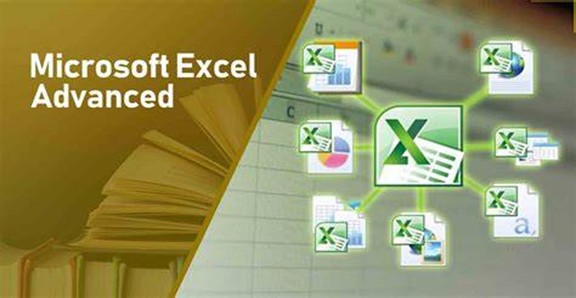
advances excel It has many built-in functions that allow for mathematical and spatial manipulation of data as well as data representation through visualizations. Regardless of the industry you work in, Microsoft Office Excel is an invaluable spreadsheet program for organizing and representing data. The functions, formulas, and pivot tables in Excel help to aggregate and analyze large sets of information. Today, Excel is a complex and powerful software application offering users and companies precise control over the data included in a spreadsheet. Advance excel course benefit This Advanced Excel course is designed for professionals, students, and analysts who want to master Excel’s advanced features to improve productivity, data management, and analytical skills. The course covers complex formulas, automation, data visualization, and business intelligence tools, making it ideal for those who work extensively with data. What are advance excel formula Advanced Excel Advanced Excel formulas include functions such as INDEX MATCH, IF combined with AND/OR OFFSET combined with SUM or AVERAGE, CHOOSE, XNPV and XIRR, SUMIF and COUNTIF, PMT and IPMT, LEN and TRIM. Why should I learn Excel? Calculation Rather than having to run the same calculations repetitively, you can program formulas that are used regularly. Enter the digits into a cell that has an Excel formula, and you get an answer without having to do the calculations manually. Accounting It can be used for budgeting, forecasting, expense tracking, financial reports, loan calculations, and more on a cell range, column, or row. How can learn excel quickly To learn Excel quickly, you must learn to break concepts down into simple components. Before learning more complex tasks such as creating pivot tables or more complex formatting structures, start with the basics. First, understand how cells work. What jobs use excels Examples of jobs that use Microsoft Excel include accountants, retail managers, financial analysts, business analysts, and project managers. All of these careers depend on Excel to handle a variety of data-intensive tasks, such as creating financial projections, tallying revenue, submitting tax returns, generating income statements, and logging staff information such as pay and PTO days. Some of these jobs depend more on data visualization (e.g. charts and graphs) and knowledge of more advanced formulas than others. Advanced Excel skills are especially useful in jobs in the areas of business and financial analysis as they require keeping up with countless financial statements that may come from different areas of the company. What certification are offer for excel Excel offers several certifications to vouch for a user’s understanding of its platform. One of the more popular certifications is the Microsoft Office Specialist: Excel Associate (Excel and Excel 2019), which demonstrates competency in core worksheet functions, including creating tables, applying formulas, and creating charts. This certification requires roughly 150 hours of instruction and plenty of practice, along with successfully passing the MO-0200 exam. For a higher certification, users can also go for the Microsoft Office Specialist Microsoft Excel is a powerful tool used for data entry, analysis, and managing information. If you want to improve your Excel skills or show your expertise to employers, getting certified is a smart move. There are a few popular certifications that can help you do that. The most well-known certification is the Microsoft Office Specialist (MOS) Excel Certification. This is great for beginners to intermediate users. It covers the basics like formulas, functions, charts, and data tools. If you want to go further, there’s also the MOS Expert level, which dives deeper into advanced features like macros, PivotTables, and complex formulas.Plus, learning Excel can make your day-to-day tasks easier and faster. It’s a smart step for students, professionals, and anyone who works with data.
Content Marketing in the AI Era

The rise of artificial intelligence (AI) has transformed content marketing, making it more data-driven, personalized, and efficient. AI-powered tools help businesses analyze consumer behavior, generate insights, and create content that resonates with their target audience. With AI, brands can craft personalized marketing strategies, optimize content for search engines, and automate content distribution to maximize engagement. Content Marketing in the AI Era One of the biggest advantages of AI in content marketing is its ability to analyze large sets of data in real-time. AI-driven analytics provide valuable insights into customer preferences, helping businesses tailor their content to specific audiences. Additionally, AI tools like chatbots and virtual assistants enhance user engagement by delivering personalized responses and recommendations. AI is also revolutionizing content creation. Tools like GPT-based language models generate high-quality content quickly, saving time and effort. Marketers can use AI-powered platforms to create compelling blog posts, product descriptions, and ad copies while ensuring consistency and relevance. Furthermore, AI-driven SEO tools optimize content for better rankings by analyzing search trends, suggesting keywords, and improving readability. How AI is Transforming Content Marketing AI is revolutionizing content marketing by enabling data-driven strategies, personalized experiences, and automated content creation. With AI-powered tools, businesses can analyze audience behavior, predict trends, and craft highly targeted content. AI-driven chatbots and recommendation engines enhance user engagement by delivering real-time, personalized interactions. Additionally, AI-powered writing tools generate blog posts, social media captions, and ad copies efficiently, saving time while maintaining quality. AI also optimizes content for SEO by analyzing search patterns and suggesting relevant keywords. While AI streamlines marketing efforts, human creativity remains essential to ensure authenticity and emotional connection, making AI a powerful tool for modern marketers. 1. AI-Powered Content Creation AI-powered content creation is transforming the digital landscape by automating and optimizing the writing process. Advanced AI tools generate blog posts, social media captions, product descriptions, and even video scripts with remarkable efficiency. These tools analyze audience preferences, suggest engaging topics, and optimize content for SEO, ensuring higher visibility. AI also personalizes content based on user behavior, enhancing engagement and conversions. While AI streamlines content production, human creativity remains crucial for storytelling, emotional connection, and brand authenticity. By combining AI’s efficiency with human ingenuity, businesses can create compelling, high-quality content that resonates with their audience and drives results. 2. Enhanced SEO Strategies Enhanced SEO strategies leverage advanced techniques to improve website visibility and search rankings. AI-powered tools analyze keywords, search intent, and user behavior to optimize content for better engagement. Voice search optimization, mobile-friendly design, and high-quality backlinks play a crucial role in modern SEO. Additionally, AI-driven content creation, structured data implementation, and real-time analytics help businesses stay ahead of search engine algorithm updates. By focusing on user experience, fast-loading pages, and relevant content, brands can boost organic traffic, improve rankings, and increase conversions. A well-structured SEO strategy ensures long-term digital success in an ever-evolving online landscape. 3. Automated Social Media Management Automated social media management revolutionizes digital marketing by streamlining content scheduling, engagement, and analytics. AI-powered tools like Hootsuite, Buffer, and Sprout Social help businesses plan posts, track performance, and interact with audiences efficiently. These tools analyze user behavior, optimize posting times, and even generate content suggestions for maximum reach. Automation also enables chatbots to respond to queries instantly, enhancing customer engagement. By reducing manual efforts and ensuring consistency, businesses can maintain a strong online presence, boost brand awareness, and drive conversions. Leveraging automation in social media marketing saves time while improving strategy effectiveness and audience connection. 4. AI-Generated Visual Content AI-generated visual content is transforming digital marketing by creating high-quality images, videos, and graphics with minimal effort. Tools like DALL·E, Canva AI, and Runway ML allow businesses to generate stunning visuals tailored to their brand identity. AI analyzes trends and user preferences to produce engaging content that resonates with audiences. From social media graphics to promotional videos, AI enhances creativity while saving time and costs. Marketers can use AI to personalize visuals, optimize ad creatives, and maintain brand consistency. As AI technology advances, businesses can leverage it to create compelling, eye-catching content that boosts engagement and conversions. The Future of AI in Content Marketing Artificial Intelligence (AI) is revolutionizing content marketing, making it more data-driven, efficient, and personalized. As Content Marketing in the AI Era AI continues to advance, its role in content creation, distribution, and optimization will only expand, transforming how brands engage with their audiences. One of the biggest advantages of AI in content marketing is its ability to analyze vast amounts of data and extract meaningful insights. AI-powered tools can predict consumer behavior, identify trends, and generate content tailored to specific audiences. This level of personalization ensures that marketing messages resonate more effectively, increasing engagement and conversion rates. Content Marketing in the AI Era AI-driven content creation is also gaining momentum. Tools like GPT-powered chatbots and AI writing assistants can generate high-quality articles, product descriptions, and social media posts within seconds. These tools help marketers scale their content production while maintaining consistency and quality. Additionally, AI-generated visuals, including infographics, social media graphics, and video content, are becoming more sophisticated, enhancing visual storytelling. Search engine optimization (SEO) is another area where AI is making a significant impact. AI-powered algorithms help marketers identify keywords, optimize content for search engines, and improve rankings. With AI, businesses can stay ahead of evolving search trends, ensuring their content remains relevant and easily discoverable. Conclusion AI is transforming content marketing, enabling brands to create high-quality, optimized, and personalized content more efficiently. By leveraging AI-powered tools for SEO, content generation, and audience analytics, businesses can enhance engagement, increase conversions, and improve search rankings. At Gnicesoft, we help businesses stay ahead in the AI-driven marketing landscape by offering cutting-edge digital marketing solutions. Whether you need SEO-optimized content, AI-driven marketing strategies, or social media management, we’ve got you covered! Want to elevate your content marketing strategy? Visit Gnicesoft today and let’s transform your brand’s digital presence!

