The Importance of Typography in Graphic Design
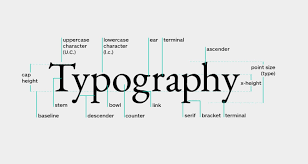
What is Typography: Typography is a crucial element of graphic design, focusing on the style, arrangement, and appearance of text. It involves choosing the right font, arranging words and sentences, and ensuring readability, impact, and visual appeal. Typography is not just about aesthetics; it influences how a person perceives and interacts with the content. Whether in print, digital media, or advertisements, typography grabs attention and enhances communication. Effective typography helps convey the intended message and creates meaning. It also impacts emotions, evoking different responses depending on font choice, size, spacing, and alignment. Understanding typography’s fundamentals is essential for designers, as it can elevate the overall impact of any design project. Mastering typography enables designers to create more compelling, functional, and visually successful designs. By carefully considering typography, designers can enhance both the aesthetic and functional aspects of their work, ensuring better communication with their audience. How to use Typography in Graphic Design: Typography is used in graphic design to communicate messages in a visual and effective way. Designers carefully choose fonts and adjust the layout of text to match the tone, style, and purpose of the design. For example, a professional business logo might use a clean, serif font to communicate trust and authority. On the other hand, a children’s toy store might choose a playful, rounded font to make the design feel fun and friendly. Proper use of typography ensures that the text not only looks good but also supports the overall message of the design. What Are the Benefits of Typography: The right typography is Important: Purpose: The font you choose should match the purpose of the design. For instance, a corporate document will likely need a formal, clear font, while a creative project like a poster might benefit from a more decorative font. The Different Types of Fonts Used in Graphic Design: How Typography Affects the User Experience: Typography plays a significant role in the user experience of a design. It helps users navigate content easily and ensures that information is communicated effectively. Good typography can make the difference between a user enjoying their experience or abandoning the content because it is difficult to read or unattractive.On the other hand, a site with clear, easy-to-read fonts makes it more likely that users will engage with the content and stay longer. Conclusion: Typography is much more than just picking a pretty font—it is a powerful tool in graphic design that influences readability, emotional response, and brand identity. By understanding how to use typography effectively, designers can create engaging, clear, and visually appealing designs that communicate messages successfully. The right typography helps improve the user experience, guide the reader’s eye, and strengthen a brand’s presence.
Web Design

What is Web Design? Web design is the process of planning, creating, and designing websites to ensure they are visually appealing, functional, and user-friendly. It involves various elements such as layout, structure, colours, fonts, images, and graphics. A well-designed website is not just about aesthetics but also about usability, ensuring that visitors can navigate easily and find the information they need without hassle. A crucial aspect of web design is user experience (UX), which focuses on how users interact with a website. A seamless and intuitive interface enhances engagement and keeps users on the site longer. Additionally, responsive design plays a vital role in modern web development, ensuring that websites adapt to different screen sizes, whether on desktops, tablets, or mobile devices. Another important factor is a visual hierarchy, which guides users’ attention to key elements like headlines, call-to-action buttons, and important content. Web designers use contrast, spacing, and typography to improve readability and make the site aesthetically pleasing. Importance of Web Design Web design is very important because it affects how people see a business or a brand. A good website can help build trust and encourage people to stay longer on the site. A poorly designed website can make visitors leave quickly. Web design also affects search engine ranking, which means how easily people can find the website on Google or other search engines. Elements of Web Design There are three types of Web Design Static Web Design Dynamic Web Design Responsive Web Design There are many types of Web Design Tools to Create websites Steps to Design a Website Trends in Web Design Conclusion Web design is a crucial part of creating a successful online presence. A good website is visually appealing, user-friendly, and works well on all devices. By following the principles of web design, businesses and individuals can create websites that attract visitors and provide a great experience. Learning web design skills can open many career opportunities in the digital world.
Advance Excel

Introduction Microsoft Excel is a powerful spreadsheet application widely used for data analysis, reporting, and automation. While basic to advance Excel functions are commonly used for simple calculations and data organization, Advanced Excel features enable users to perform complex data manipulation, analysis, and visualization. This guide covers essential Advanced Excel functionalities, including formulas, functions, pivot tables, macros, Power Query, and more. Advanced Excel refers to using Microsoft Excel beyond the basic level. While most people know how to enter data, make simple charts, or do basic calculations, advanced Excel involves using more powerful tools and functions to work smarter and faster. For example, instead of checking hundreds of rows one by one, you can use a formula to do it in seconds. Pivot Tables help you understand trends and patterns in your data. Macros let you record steps and repeat them anytime with just one click.In short, advanced Excel makes your life easier by turning complex tasks into simple steps with the help of smart tools. Whether you’re a student, teacher, office worker, or business owner – learning these skills can save a lot of time and improve your work. Advanced Formulas and Functions Excel offers a variety of built-in functions to perform calculations and automate data analysis. Some of the most useful advanced functions include: Text Functions 1 Logical Functions Lookup and Reference Functions Date and Time Functions 1.5 Array Formulas Data Validation Restricts the type of data entered in cells. . Data Import and Cleaning 3.1 Power Query Power Query simplifies data import and transformation. Steps: Removing Duplicates Use Data > Remove Duplicates to clean redundant entries. 3.3 Flash Fill Automatically fills in patterns based on examples. Advanced Charting and Visualization 5.1 Advanced Chart Types Interactive Dashboards Conclusion
What is an Outbound Link? A Comprehensive Guide
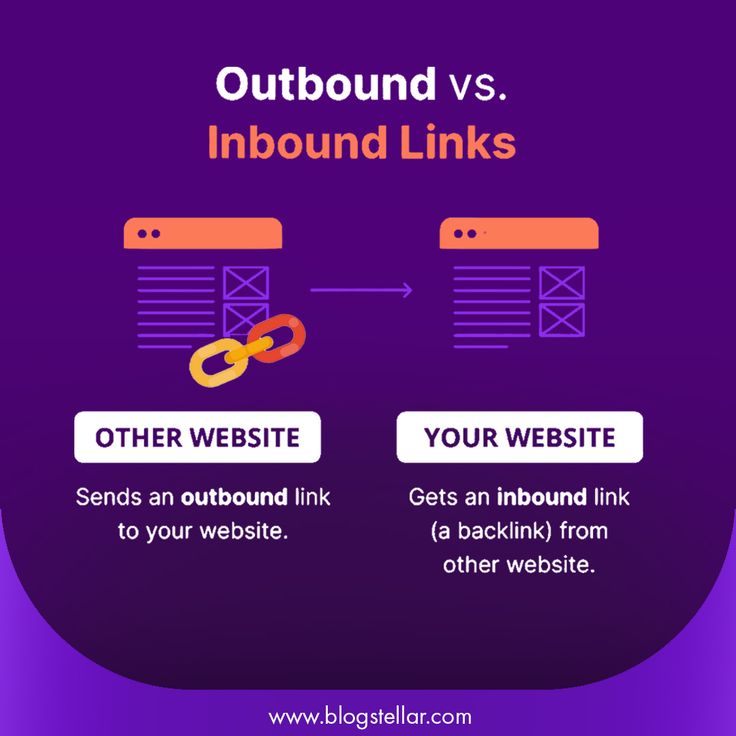
outbound link in the world of digital marketing and search engine optimization (SEO) plays a crucial role in enhancing content credibility, improving user experience, and contributing to website rankings. But what exactly are outbound-links, and why are they important? In this guide, we will explore the definition of outbound-links, their benefits, best practices, and how they impact SEO. What is an Outbound Link? An outbound-link, also known as an external link, is a hyperlink that directs users from your website to another website. Unlike internal links, which connect different pages within the same domain, outbound-links lead visitors to external sources. These links are commonly used to reference authoritative sources, provide additional information, or support claims made in content. For example, if a blog post on digital marketing links to a reputable SEO research website, that link is considered . Types of Outbound-Links Outbound-links can be categorized into two main types: Benefits of Outbound-Links Best Practices for Using Outbound Links To maximize the benefits of outbound links, follow these best practices: How Outbound Links Impact SEO Outbound Links vs. Inbound Links vs. Internal Links Understanding the difference between these types of links is essential for a strong SEO strategy: Conclusion Outbound links are a fundamental aspect of SEO and digital marketing, contributing to content credibility, user experience, and search engine rankings. When used strategically, they can enhance your website’s authority and provide additional value to your audience. By following best practices, monitoring your links, and ensuring relevance, you can effectively leverage outbound links to strengthen your online presence. Understanding and implementing a balanced outbound linking strategy will help you optimize your content and stay ahead in the competitive digital landscape.
What is Animation?

Introduction: Animation is a technique used to create the illusion of movement by displaying a sequence of images in rapid succession. However, modern animation techniques have evolved significantly. Traditional involved drawing each frame by hand, a time-consuming process used in classic cartoons like Mickey Mouse and Tom and Jerry. With advancements in technology, computer-generated imagery (CGI) and 3D animation have become popular, allowing for more realistic and visually stunning animations. There are different types of animation, including traditional animation, 2D animation, 3D animation, stop-motion, and motion graphics. 3D animation, commonly used in movies and video games, provides a more lifelike experience. plays a crucial role in entertainment, education, and marketing. Animated movies like “Toy Story” and “Frozen” have captivated audiences worldwide. In education, animations make complex topics easier to understand. Businesses use animated advertisements to engage customers effectively. As technology continues to evolve, will keep improving, offering endless possibilities for creativity and innovation. History of Animation Animation has been around for a long time. In the past, people used flipbooks to make pictures move. Today, technology has made easier and more advanced with the use of computers and software. Animation is a way of making drawings or images move. It started a long time ago, even before movies! The first animations were simple, like flipbooks and shadow puppets. In the early 1900s, people began using drawings on film to make cartoons. Walt Disney made a big change with Mickey Mouse in 1928. Later, computers helped animation grow even more. Today, we have cool 3D animated movies like Frozen and Toy Story. Animation is used in movies, games, ads, and more. It keeps getting better with new technology. From simple drawings to awesome graphics, animation has come a long way! So, the history of animation is like a fun ride – from paper drawings to digital magic! And it’s still growing every day. There are Different Types of Animation How to Do Animation? Animation is used for many Purposes of Reasons: Conclusion Animation is a creative and powerful tool used in many fields. Anyone can learn with practice and the right tools.
MS PowerPoint
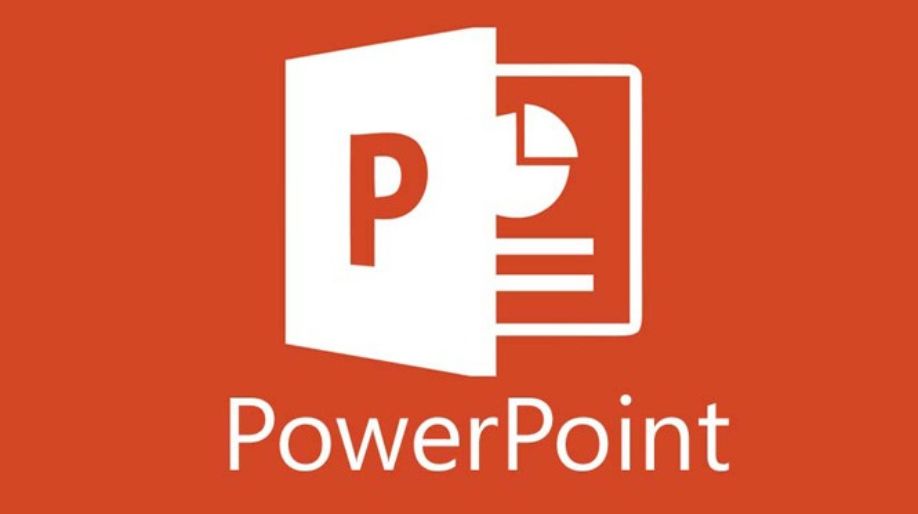
Microsoft PowerPoint: A Comprehensive Overview Microsoft PowerPoint is one of the most widely used presentation software applications in the world. Developed by Microsoft, it is a part of the Microsoft Office suite and is used by professionals, educators, and students alike to create visually appealing and engaging presentations. First launched in 1987, has evolved significantly over the years, incorporating new features, improved design tools, and enhanced collaboration options. This document provides a comprehensive overview of Microsoft PowerPoint, covering its history, features, benefits, and applications. History and Evolution Microsoft PowerPoint was originally developed by Robert Gaskins and Dennis Austin at a software company called Forethought, Inc. The first version, known as Presenter, was released for Apple Macintosh in 1987. Later that year, Microsoft acquired Forethought, Inc. for $14 million and rebranded the software as . Over the years, has undergone numerous updates, adding new functionalities such as animations, transitions, collaboration tools, and cloud integration. Today, it is available as a standalone product, as part of the Microsoft Office suite, and as a cloud-based application through Microsoft 365. Core Features of Microsoft PowerPoint PowerPoint offers a vast array of features that allow users to create professional and dynamic presentations. Below are some of its core functionalities: Slide Creation and Customization Text and Formatting Tools Multimedia Integration Animations and Transitions PowerPoint includes a variety of animations to make presentations more engaging.Slide transitions provide smooth navigation between slides. The Morph transition enables seamless movement of objects between slides. Charts, Graphs, and Tables Users can insert bar charts, pie charts, line graphs, and tables to present data visually. Charts can be linked to Excel spreadsheets for dynamic data updates. Benefits of Using Microsoft PowerPoint Microsoft PowerPoint offers numerous benefits that make it a preferred choice for creating presentations: Pre-designed templates simplify the process of creating visually appealing presentations. Professional and Engaging Presentations The software provides tools for creating visually compelling slides. Conclusion Microsoft PowerPoint remains a powerful and indispensable tool for creating professional presentations. Whether for business, education, marketing, or public speaking, PowerPoint provides users with the tools needed to communicate ideas effectively. As technology advances, PowerPoint will continue evolving, offering even more enhanced capabilities to meet the needs of modern users.
Ms Excel

Microsoft Excel: A Comprehensive Guide Introduction to Microsoft Excel Microsoft Excel is a powerful spreadsheet application developed by Microsoft and is part of the Microsoft Office suite. It is widely used for data analysis, calculation, visualization, and automation across various industries, including business, finance, engineering, education, and research. Excel provides users with a flexible and dynamic way to organize data, create reports, perform complex calculations, and automate repetitive tasks. Xcel’s functionality extends far beyond simple number crunching. It includes a vast range of tools for data organization, chart creation, statistical analysis, and even programming through Visual Basic for Applications (VBA). With its user-friendly interface and advanced capabilities, Excel is an essential tool for professionals and students alike. Whether you’re a student, accountant, business owner, researcher, or analyst, chances are Excel has a role in your work. This analysis introduces Excel, explains its core features, and explores why it remains essential in today’s data-driven world. 1. Structure and Components of Excel 1.1 Workbooks and Worksheets An Excel file is known as a workbook, which can contain multiple worksheets (also called spreadsheets). Each worksheet is an individual page within the workbook, consisting of a grid made up of rows and columns. The intersection of a row and column is called a cell, where users can enter and manipulate data. 1.2 Data Types Excel supports various data types, including: Formatting Options Excel provides various formatting options to enhance data presentation, including: Data Validation Data validation ensures accuracy and consistency in data entry by setting constraints such as: Formulas and Functions Basic Formulas Data Analysis and Visualization 4.1 Charts and Graphs Excel provides a variety of charts and graphs to visualize data, including: What-If Analysis Excel provides What-If Analysis tools to evaluate different scenarios, including: . Collaboration and Cloud Integration Excel integrates with cloud services like OneDrive and SharePoint, allowing users to collaborate in real-time. Key collaboration features include: Data Management and Analysis Engineering and Science Education and Training Conclusion Microsoft Excel is a versatile and powerful tool used by individuals and organizations worldwide. With its extensive set of features for data management, analysis, visualization, and automation, Excel enhances productivity and decision-making across various fields. Whether you are a beginner or an advanced user, mastering Excel can provide significant advantages in both personal and professional environments
The Power of Social Media Marketing: Strategies to Boost Brand Visibility

In today’s digital age, social media marketing has become a powerful tool for businesses to increase their brand visibility, engage with their audience, and drive sales. With billions of active users across platforms like Facebook, Instagram, Twitter, LinkedIn, and TikTok, businesses can leverage social media to build their brand presence effectively. This blog explores the power of social media marketing and key strategies to maximize brand visibility. Why Social Media Marketing is Essential Effective Social Media Marketing Strategies 1. Define Your Target Audience Understanding your target audience is the foundation of an effective social media strategy. Research demographics, interests, and online behaviors to tailor your content accordingly. 2. Choose the Right Platforms Each social media platform serves a different purpose. Identify the best platforms for your brand: 3. Create High-Quality Content Content is king in social media marketing. Use a mix of formats like videos, images, infographics, and blog links to engage your audience. Keep content relevant, informative, and entertaining. 4. Use Hashtags Strategically Hashtags improve discoverability. Use trending and branded hashtags to expand your reach and attract potential customers. 5. Leverage Influencer Marketing Collaborating with influencers helps brands reach a wider audience. Choose influencers relevant to your niche to promote your products or services authentically. 6. Engage with Your Audience Responding to comments, messages, and mentions builds strong relationships. Engaging with followers shows your brand’s commitment to customer satisfaction. 7. Utilize Paid Advertising Social media platforms offer advanced advertising options. Running targeted ad campaigns on Facebook, Instagram, and LinkedIn can significantly increase brand visibility. 8. Track and Analyze Performance Use analytics tools to monitor engagement, reach, and conversions. Platforms like Facebook Insights, Instagram Analytics, and Google Analytics help refine your strategy. Social Media Marketing Trends to Watch Social media is constantly evolving, and staying ahead means knowing what’s next. This piece explores key trends shaping the future of social media marketing—from AI-generated content and short-form video dominance to influencer authenticity and platform shifts. Whether you’re a brand, creator, or marketer, understanding these trends can help you stay relevant, connect with your audience, and drive results in 2025 and beyond. Conclusion Social media marketing is a game-changer for brands looking to increase their visibility and connect with their audience. By implementing the right strategies, businesses can maximize their presence, engage with potential customers, and drive sales. Whether through high-quality content, influencer collaborations, or paid advertising, the power of social media is undeniable. Start leveraging these strategies today to boost your brand’s visibility and stay ahead in the competitive digital landscape!
Microsoft PowerPoint:

What is PowerPoint Microsoft PowerPoint is a presentation software developed by Microsoft that enables users to create dynamic slideshows incorporating text, images, videos, animations, and charts. As part of the Microsoft Office suite, it is widely used in schools, businesses, and professional settings to effectively share ideas, information, and stories. Its user-friendly interface makes it a popular tool for creating professional presentations. PowerPoint allows users to design professional-looking presentations with customizable templates, transitions, and design tools. Whether you’re pitching a project, teaching a class, or sharing a story, PowerPoint helps organize and present information in a clear, engaging format. What is the Purpose of PowerPoint? PowerPoint is mainly used to create a presentations for different type of purposes. It helps people present information in a visual and structured way. How to Use Microsoft PowerPoint? What Are the Features of PowerPoint? Uses of Microsoft PowerPoint is used in various fields: Advantages of Using PowerPoint Common Questions About Microsoft PowerPoint PowerPoint Templates for Different Uses Business Presentation Template Educational Presentation Template Personal Use Template (Wedding Album, Travel Diary) Training Session Template Conclusion Microsoft PowerPoint is a powerful tool for creating engaging and professional presentations. It is widely used in education, business, and personal projects. Learning how to use PowerPoint effectively can help you present your ideas clearly and impress your audience.
Web design

Web Design: A Comprehensive Overview Introduction Web design is the process of creating and designing websites, focusing on aesthetics, usability, and functionality. A well-designed website ensures a positive user experience (UX), effectively communicates a brand’s message, and serves as an essential tool for businesses and individuals in the digital world. This document explores key aspects of web design, including its principles, elements, tools, trends, and best practices. Principles of Web Design Successful web design follows several fundamental principles: Key Elements of Web Design Web Design Tools Web designers utilize various tools to streamline the design and development process: Current Trends in Web Design Best Practices for Web Design Conclusion Web design is a dynamic and ever-evolving field that requires a blend of creativity, technical expertise, and user-centered thinking. A well-designed website enhances online presence, improves user engagement, and drives business growth. By following best practices and staying updated with industry trends, designers can create compelling and functional websites that leave a lasting impact.

