Introduction to WordPress
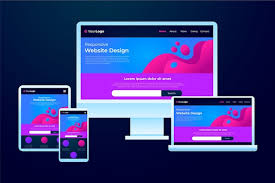
WordPress is a popular content management system (CMS) that allows users to create and manage websites easily. It was first released in 2003 and has grown to become the most widely used CMS in the world, powering over 40% of all websites. How to Download WordPress Downloading WordPress is simple steps: Step 1: Visit the Official Website: Step 2: Download WordPress: 1: Extract the ZIP File: What is the work of WordPress? WordPress is a popular platform used to create and manage websites. It is a Content Management System (CMS) that allows users to build websites without needing to code. What is the main purpose of WordPress? 2. Content Management – Makes it easy to add, edit, and organize text, images, and videos. 3. Customization – Offers themes and plugins to design unique websites. 4. SEO & Marketing – Helps optimize websites for search engines and integrate marketing tools. 5. E-commerce – With plugins like Woo Commerce, it allows users to sell products online. How to do WordPress: To get started with WordPress, follow these steps: 1. Choose WordPress Type WordPress.com – Hosted by WordPress (good for beginners). WordPress.org – Self-hosted, gives full control but most requires web hosting. 3. Install WordPress Most hosting providers offer one-click installation for WordPress. 4. Log In to WordPress website Go to yourwebsite.com/wp-admin, enter your username and password. 5. Choose a Theme Go to Appearance > Themes in the dashboard. Choose a free or premium theme and activate it. 6. Install Plugins (Optional) Go to Plugins > Add New and install plugins like: Rank math SEO (for search engine optimization) WooCommerce (for online stores) Elementor (for page building) 7. Create Content Pages: For static content (Home, About, Contact). Posts: For blogs or news updates. Customize: Use the WordPress editor or a page builder to design your WordPress site. 8. Publish Your Website Once everything looks good, click Publish, and your WordPress website is live. Why is WordPress Popular 1. Easy to Use – No coding skills are needed to create and manage a website. 2. Customizable – Thousands of free and premium themes and plugins allow for customization. 3. SEO-Friendly – Built-in features and plugins help improve search engine rankings. 4. Flexible – Can be used for blogs, business websites, e-commerce stores, and more. How to do Seo in WordPress SEO (Search Engine Optimization) in WordPress can be simple when you follow these basic steps: 1. Install an SEO Plugin Choose a Plugin: Popular options include Yoast SEO, Rank Math, or All in One SEO. Install & Activate: In your WordPress dashboard, go to Plugins > Add New, search for your chosen plugin, then click Install and Activate. 2. Optimize Your Content Use Keywords: Choose a main keyword for each page or post and use it in your title, headings, and content. Write Quality Content: Make sure your content is useful, clear, and answers your audience’s questions. Structure Your Content: Use headings (H1, H2, H3) to break up your text and make it easier for search engines to understand. 3. Optimize Images Alt Text: Add descriptive alt text to every image. This helps search engines know what the image is about and improves accessibility. File Names: Name image files with clear, descriptive words related to the image. 4. Improve Site Structure Permalinks: Set up SEO-friendly URLs. Go to Settings > Permalinks and select the “Post name” option so that your URLs are short and include keywords. Internal Linking: Link to other related posts and pages within your site to help visitors navigate and to distribute SEO value throughout your website. 5. Create a Sitemap and Connect to Google Search Console Sitemap: Most SEO plugins automatically create a sitemap. A sitemap is a file that tells search engines about all the pages on your website. Submit to Google Search Console: This tool helps you monitor your site’s performance in search results. 6. Enhance Website Performance Speed: A faster website can boost your SEO. Use caching plugins, optimize images, and choose a reliable hosting service. Mobile-Friendly: Ensure your site looks good on mobile devices. Most modern themes are responsive, but it’s good to double-check. 7. Monitor and Improve Analytics: Use tools like Google Analytics to track your site’s traffic and user behavior. Regular Updates: Keep your content fresh and update old posts if needed. Regular updates signal to search engines that your website is active. Following these steps helps improve your site’s visibility in search engines by making it easier for them to understand and rank your content.
Best Digital Marketing Certifications for 2025
In the fast-evolving world of digital marketing, staying ahead of the competition requires constant learning and upskilling. Earning a recognized digital marketing certification in 2025 can boost your career, improve your skills, and enhance your credibility. Whether you are a beginner or an experienced marketer, obtaining the right certification can open doors to better opportunities. In this blog, we will explore the Best Digital Marketing Certifications for 2025 and their benefits. Why Get a Digital Marketing Certification? A digital marketing certification not only helps you gain in-depth knowledge of various strategies but also improves your job prospects. Here are some key benefits: Top Digital Marketing Certifications for 2025 1. Google Digital Marketing & E-commerce Certificate Google Digital Marketing & E-commerce Certificate is a comprehensive program designed to equip learners with essential skills in online and e-commerce. Offered through Google Career Certificates on Coursera, this course covers key areas such as SEO, SEM, social media marketing, email marketing, analytics, and e-commerce strategies. 2. HubSpot Content Marketing Certification HubSpot Content Certification is a valuable asset for professionals looking to excel in the digital landscape. Whether you are a freelancer, entrepreneur, or corporate marketer, this course provides the expertise needed to succeed in the competitive world of content marketing. 3. Meta (Facebook) Certified Digital Marketing Associate The Meta (Facebook) Certified Digital Marketing Associate certification is an essential credential for individuals looking to establish their expertise in social media marketing. Designed for beginners and aspiring digital marketers, this certification validates a candidate’s proficiency in Facebook, Instagram, and Messenger marketing strategies. 4. Google Ads Certification Google Ads Certification is a highly recognized credential that validates an individual’s expertise in online advertising and pay-per-click (PPC) marketing. Offered by Google Skillshop, this certification demonstrates proficiency in Google Ads campaigns, keyword research, ad creation, audience targeting, bidding strategies, and performance measurement. It is an essential certification for digital marketers, business owners, and advertisers looking to maximize their return on investment (ROI) through Google’s powerful ad platform.bha 5. Hootsuite Social Marketing Certification Hootsuite Social Marketing Certification is a globally recognized credential that validates expertise in social media marketing and management. Offered by Hootsuite Academy, this certification is designed for professionals looking to master social media strategies, content creation, audience engagement, and analytics. It covers essential topics such as social media best practices, platform-specific strategies, content planning, social advertising, and performance measurement. 6. GNICESOFT: Empowering Digital Success GNICESOFT, we are dedicated to providing cutting-edge digital solutions that help businesses grow in an ever-evolving digital landscape. With a focus on innovation, technology, and expertise, we specialize in delivering high-quality services in web development, software solutions, digital marketing, and IT consulting. Our team of skilled professionals is committed to helping businesses achieve their goals by leveraging the latest tools and industry best practices. 7. SEMrush SEO Toolkit Course SEMrush SEO Toolkit Course is a comprehensive training program designed to help marketers, business owners, and SEO professionals enhance their search engine optimization skills. Offered by SEMrush Academy, this course provides in-depth knowledge of the SEMrush platform and its various tools, including keyword research, site audits, backlink analysis, competitor research, and content optimization. 8. LinkedIn Digital Marketing Certificate Offered by LinkedIn Learning, this certification covers essential topics such as social media marketing, content strategy, SEO, PPC advertising, email marketing, and data analytics. With a focus on practical learning, the course provides hands-on experience in leveraging LinkedIn’s powerful marketing tools to enhance brand visibility, generate leads, and drive business growth. How to Choose the Right Certification? Choosing the right certification depends on your career goals and expertise level. Here are some tips to help you decide: Conclusion The digital marketing landscape is constantly changing, and staying updated with industry trends is essential for success. Earning a digital marketing certification in 2025 can help you gain credibility, enhance your skills, and boost your career prospects. Start your journey today and take your marketing career to the next level
Photoshop

How to download and install photoshop Installing photoshop used to be something of core back in the early days when be had to on optical media like to DVD and CD-ROMs Step 1 Downloading photoshop Adobe has created a specialized “onboarding” process for new Photoshop users, but the entire purpose is to get the Creative Cloud app onto your computer. The Creative Cloud app is then used to manage all aspects of your Adobe Creative Cloud subscription, including the installation of Photoshop. The first row of icons in your dashboard shows off some suggested actions, which should include Photoshop. Step 2: Photoshop Install If you’ve been following this guide from the beginning, Photoshop will start automatically installing itself in the background as part of Adobe’s Photoshop-focused onboarding process. Step 3: Start Photoshopping Congratulations, you’ve successfully downloaded and installed Photoshop on your computer Once installing, you can open photoshop from the creative cloud app or your desktop. Let me know if you need help with anything specific
DIGITAL MARKETING

What is digital marketing . digital marketing promotes and sells your product or services in platform and online tool. digital devices to connect businesses with potential customers, drive engagement, and generate sales. digital marketing allows businesses to reach a global audience, measure campaign performance in real-time, and personalize efforts based on user behavior and preferences. How does digital marketing work Digital marketing works by leveraging online channels, data analytics, and customer insights to create targeted campaigns. Digital marketing is hugely helpful to firms because it allows them to grow their audience as far their budget allow. What is the main purpose of digital marketing The main purpose for promote products and services online through different channels like social media ads etc. It leverages channels to attract, engage, and convert potential customers while optimizing marketing efforts for maximum return on investment (ROI). How to grow your career in digital marketing Digital marketing is a rapidly growing field with endless career opportunities. To build and grow a successful career in follow these steps. What is affiliate marketing Affiliate marketing is a type of marketing were publishers. Known as affiliate marketing earn a commission by promoting a products or services for a retailer or advertiser. the affiliate is reworded a payout when they provide a specific result for their affiliate partner, such as customer, website traffic or sales leads. How to affiliate marketing work Many affiliates programmed are free to join. affiliate programs work by allowing individuals or business to promote and sell the product or services of another company in exchange for a commission on each Sale . the affiliate earns a commission each time someone make a purchase through the unique affiliate link associated with their recommendation. Digital marketing is the practice of promoting products, services, or brands using online channels and technologies. It encompasses a wide range of strategies, including search engine optimization (SEO), social media marketing, content marketing, email marketing, pay-per-click (PPC) advertising, and more. Businesses use digital marketing to reach their target audience, enhance brand awareness, and drive sales. One of the biggest advantages of ability to reach a global audience while allowing for precise targeting. Unlike traditional marketing methods, enables businesses to analyze consumer behavior, track engagement, and optimize campaigns in real-time. Tools like Google Analytics and social media insights help marketers understand what works and what doesn’t, ensuring a higher return on investment (ROI). SEO plays a crucial role by improving website visibility on search engines like Google. It involves optimizing content, keywords, and technical aspects of a website to increase organic traffic. Content marketing, including blog posts, videos, and infographics, helps businesses establish authority in their industry. With the rise of artificial intelligence, automation, and data-driven strategies, continues to evolve rapidly. Businesses that leverage the latest trends, such as influencer marketing, voice search optimization, and AI-driven chatbots, gain a competitive edge in the space. I
CASCADING STYLE SHEETS

Introduction to CSS (CASCADING STYLE SHEET): Cascading Style Sheets (CSS) is a coding language bye used to design and style web page. Using to CSS we can change font colors, font size, and background color. CSS power to coding language Using to CSS we can make the web side using to CSS, HTML, and JAVA SCRIPT. Types Of CSS: .1 Inline CSS – Applied directly within an HTML tag using the style attribute. .2 Internal CSS – Defined inside a <style> tag withing the HTML <head>. .3 External CSS – Stored in a separate. CSS file and link and linked to the HTML document. Cascading style sheet enhances the look and feel of websites, making them visually appealing and user-friendly. Cascading style sheet make responsive and they looking to good on different devise It can also help to website’s design easily. CSS makes websites visually appealing and improves user experience. Cascading style sheets Selectors: Understanding different type of Cascading style sheet selector like Class (.), ID (#), Universal (*) they are part of CSS selectors are used to display HTML elements and change their styles. Here is a list of heading tags: These tags help improve the structure and organization of the page. H1: Main heading. H2: Subheading. H3: Sub-subheading. H4: Sub-sub-subheading. H5: Sub-sub-sub-subheading. H6: Sub-sub-sub-sub-subheading. Key Features of CSS: Start with Basic CSS first you learn how to change color, font, and size of text. This help to understanding how space, border and padding work in web page. 1. Styling 2. Layout 3. Selectors 4. Classes and IDs 5. Media Queries 6. Pseudo-classes Why is CSS Important: makes websites look attractive and well-organized. helps adjust designs for different screen sizes (like phones, tablets, and computers). separates content (HTML) from design, making code easier to manage. Basic Example: p { color: blue; font-size: 16px; } This code changes the text color to blue and sets the size to 16 pixels. CSS is essential for creating modern, user-friendly websites. It works with HTML to bring web pages to life!
PYTHON

What is python Python learns is a minimalist approach writing code, focusing on simplicity, efficiency and readability. proper programming language for various purpose. fine the latest version for different operating system or browser the release history and download older version. is a one of the top programming in the world and python is a computer programming language after used to build the website and software. Reason to learn python Introduce yourself to coding Develop your computer science skills Computer science is the study of computer device and computational system. learning can help you discover how to use coding language to solve real world analytical programmers. Build your professional network Programmers using have built extensive community share to information and foster collaboration. Build your own website one of the most popular languages which to build website coding. Coding your own website can allow to the freedom to customize it, add unique feature and stand out the competitors . Work on fun project data types Data types are the classification or categorization of data items .it represent the kind of the value that tells what operation can be performed on a particular data. Python for AI & Machine Learning has become the leading programming language for artificial intelligence and machine learning, powering everything from predictive analytics to deep learning models. machine learning with python beginners machine learning with python is an exciting and practical way to understand how computer learn from data and make predictions. You all learn about supervised and unsupervised learning, data preprocessing model training, and evaluations popular tool like.
Social Media Marketing Strategies for Small Businesses
In today’s digital world, social media has become an essential tool for businesses of all sizes. For small businesses, it offers an affordable and highly effective way to increase brand awareness, connect with customers, and drive sales. However, having a presence on social media isn’t enough—you need a strategic plan to truly make an impact. This comprehensive guide outlines actionable social media marketing strategies tailored to help small businesses succeed. Why Social Media Marketing Matters for Small Businesses Social media platforms offer small businesses numerous opportunities to: Top Social Media Platforms for Small Businesses Effective Social Media Marketing Strategies 1. Set Clear Goals Before diving into social media marketing, define your objectives. Common goals include: 2. Understand Your Target Audience Knowing your audience ensures your content resonates with them. Gather data on: Use tools like: 3. Develop a Content Calendar A content calendar helps maintain consistency and organization. It should cover: 4. Prioritize Quality Visual Content High-quality visuals increase engagement. Use tools like Canva, Adobe Spark, or Photoshop to create: 5. Use Hashtags Strategically Hashtags enhance content discoverability. Tips for effective use: 6. Engage Proactively with Your Audience Social media is about building relationships. Actively engage by: 7. Run Paid Social Media Ads Paid social media ads help increase reach and attract targeted traffic. Effective ad strategies include: 8. Collaborate with Influencers Partnering with influencers can expand your reach and enhance brand credibility. Focus on: 9. Track and Measure Performance Regular analysis helps fine-tune your strategy. Track metrics such as: Use tracking tools like: 10. Stay Updated with the Latest Trends The social media landscape changes rapidly. Stay relevant by: Common Social Media Mistakes to Avoid Bonus Tips for Small Business Success on Social Media Final Thoughts Social media marketing offers small businesses an affordable and highly effective way to reach and engage their target audience. By setting clear goals, understanding your audience, creating engaging content, and leveraging analytics, you can build a strong online presence and drive meaningful results. Stay adaptable, be creative, and keep experimenting with new strategies to remain competitive in the ever-evolving social media landscape. Start implementing these strategies today and watch your small business grow and thrive in the digital space!
Must-Know Microsoft Office Tips & Tricks
Microsoft Office remains an essential suite of productivity tools, offering powerful features across applications like Word, Excel, PowerPoint, Outlook, and more. Whether you’re a student, a professional, or someone looking to improve their skills, mastering these tools can significantly enhance your productivity. Here’s a comprehensive guide featuring must-know tips and tricks to help you work smarter and more efficiently. Microsoft Word Tips & Tricks 1. Use Styles for Consistent Formatting Formatting your document consistently can be time-consuming, but using styles simplifies this process. Applying pre-set styles (like Heading 1, Heading 2) ensures a professional appearance and makes your document easier to navigate. How to use: 2. Quick Text Replacement with AutoCorrect Auto Correct allows you to set shortcuts for frequently used phrases, saving time while typing. How to set up: 3. Navigation Pane for Easy Document Browsing Quickly jump between document sections using the navigation pane. How to access: 4. Smart Lookup for Quick Research Save time by researching definitions, images, and web results directly from Word. How to use: 5. Protect Your Document with Passwords Enhance security by password-protecting sensitive documents. How to set up: 6. Insert Citations with Ease Create citations and bibliographies directly in Word. How to use: 7. Use Find and Replace Efficiently Quickly replace text across large documents. How to use: Microsoft Excel Tips & Tricks 1. Conditional Formatting for Visual Data Insights Make patterns in your data more visible using color-coded highlights. How to use: 2. Use Flash Fill for Faster Data Entry Automatically fill in data patterns for names, emails, or sequences. How to use: 3. PivotTables for Data Analysis Summarize and analyze large datasets effortlessly. How to create: 4. Freeze Panes for Better Navigation Keep important headers visible while scrolling through extensive data. How to set up: 5. Remove Duplicates Quickly Clean your data by removing duplicate entries. How to use: 6. VLOOKUP and XLOOKUP for Advanced Searches Look up values within large spreadsheets efficiently. How to use: 7. Data Validation to Restrict Inputs Prevent input errors by restricting cell data. How to use: Microsoft PowerPoint Tips & Tricks 1. Use Slide Master for Uniform Design Ensure a consistent theme across all slides. How to access: 2. Add Transitions and Animations Create engaging presentations by adding transitions and animations. How to add: 3. Use Presenter View for Better Control Manage your presentation with notes and slide previews. How to enable: 4. Utilize Design Ideas for Professional Slides PowerPoint offers design suggestions for a more polished look. How to use: 5. Compress Media Files to Reduce File Size Save space without compromising quality. How to compress: 6. Record Your Presentation Create video versions of your presentations. How to record: 7. Add Live Captions and Subtitles Enhance accessibility with real-time captions. How to enable: Microsoft Outlook Tips & Tricks 1. Use Rules for Automatic Email Sorting Streamline your inbox by automatically categorizing emails. How to set up: 2. Schedule Emails for Later Delivery Plan your communications more effectively. How to set up: 3. Set Up Quick Steps for Efficiency Automate frequent actions like moving emails to folders. How to create: 4. Share Your Calendar for Easy Collaboration Enable team members to view your availability. How to share: 5. Use Focused Inbox to Prioritize Emails Outlook automatically filters important emails into the Focused tab. How to enable: 6. Use Email Templates Save time by using pre-written email templates. How to create: 7. Set Reminders for Important Emails Never forget a follow-up. How to set up: General Microsoft Office Tips 1. Essential Keyboard Shortcuts for Faster Work 2. OneDrive Integration for Cloud Storage Automatically back up and sync your files across devices. 3. Use Templates for Quick Document Creation Start with pre-designed templates for faster document setup. How to use: 4. Real-Time Collaboration Features Work with team members simultaneously on the same document. How to collaborate: 5. Dictate Text for Faster Writing Use voice recognition to dictate text. How to use: 6. Customize the Quick Access Toolbar Personalize your frequently used tools. How to customize: 7. Use Add-ins for Enhanced Functionality Extend Office apps with third-party tools. How to install: Final Thoughts Mastering these Microsoft Office tips and tricks can drastically enhance your productivity, whether you’re working on reports, analyzing data, creating presentations, or managing your emails. By leveraging these features, you’ll streamline your workflow and become more efficient. Start applying these strategies today and watch your productivity reach new heights!
Google Ads vs. Facebook Ads: Which One Should You Use?
In today’s dynamic digital marketing landscape, businesses face numerous choices when it comes to advertising online. Among the most powerful and widely used platforms are Google Ads and Facebook Ads. Both platforms offer unique advantages and cater to different business goals, audiences, and budgets. Choosing the right platform can significantly impact your marketing strategy and overall return on investment (ROI). This comprehensive guide will dive deep into the differences between Google Ads and Facebook Ads. We’ll explore their features, benefits, and use cases to help you determine which platform aligns best with your business objectives. By the end, you’ll have a clear understanding of how to leverage each tool—or even both—for maximum results. 1. Understanding the Basics: What Are Google Ads and Facebook Ads? Google Ads: Google Ads, formerly known as Google AdWords, is a pay-per-click (PPC) advertising platform. It allows businesses to display ads across Google’s extensive network, including its search engine results pages (SERPs), YouTube, and Google Display Network. With Google Ads, advertisers bid on keywords, and when users search for those terms, relevant ads appear at the top or bottom of the search results. The main goal of Google Ads is to capture search intent. If someone is actively searching for a service or product you offer, Google Ads ensures that your business appears front and center. Facebook Ads: Facebook Ads is part of Meta’s suite of advertising tools, which also covers platforms like Instagram and Messenger. Unlike Google Ads, Facebook focuses on social engagement and behavioral targeting. Ads are displayed directly within users’ feeds, stories, or sidebars, blending seamlessly into their social experience. With Facebook Ads, businesses can create highly targeted campaigns based on demographics, interests, behaviors, connections, and more. This platform excels at reaching users who may not be actively searching for your product but are likely to engage based on their interests and social interactions. 2. Key Differences Between Google Ads and Facebook Ads Understanding the fundamental differences between Google Ads and Facebook Ads can help you decide which platform is better suited to your goals. Here’s a side-by-side comparison: Feature Google Ads Facebook Ads Primary Goal Intent-based targeting Interest-based targeting Ad Placement Google Search, YouTube, Display Network Facebook, Instagram, Messenger Targeting Keywords, device, location Demographics, interests, behavior Cost Model Pay-per-click (PPC) Cost-per-click (CPC), Cost-per-impression (CPM) Best For High-intent searches Brand awareness and audience engagement 3. When Should You Use Google Ads? Google Ads is particularly effective when your target audience is actively searching for a specific product or service. Here are some scenarios where Google Ads might be the best fit: Advantages of Google Ads: Disadvantages of Google Ads: 4. When Should You Use Facebook Ads? Facebook Ads is ideal for businesses aiming to raise brand awareness, create customer engagement, and generate leads through social influence. Consider using Facebook Ads when: Advantages of Facebook Ads: Disadvantages of Facebook Ads: 5. Cost Comparison: Which Platform Is More Budget-Friendly? The cost of running ads varies greatly depending on your industry, competition, and campaign goals. Here’s a general comparison: Which platform is more cost-effective? 6. How to Choose Between Google Ads and Facebook Ads Deciding between Google Ads and Facebook Ads depends on your business objectives, audience, and marketing budget. Here’s a quick guideline to help you decide: 7. Why Not Use Both Platforms Together? Many businesses find success by combining both Google Ads and Facebook Ads in their marketing strategy. Each platform has its strengths, and when used together, they can complement each other effectively: Benefits of running both: 8. Pro Tips for Maximizing ROI on Both Platforms If you decide to use both platforms, here are some strategies to help you maximize your return on investment: Final Thoughts: Which Platform Is Right for Your Business? Both Google Ads and Facebook Ads offer incredible opportunities for businesses looking to reach their target audience and drive results. The platform you choose—or whether you use both—should align with your marketing objectives, budget, and target audience. Ultimately, the most effective strategy often involves leveraging the strengths of both platforms. By using Google Ads to capture intent-driven traffic and Facebook Ads to nurture and engage your audience, you can create a powerful marketing ecosystem that drives sustained growth and profitability for your business. Test both platforms, analyze the results, and adjust your strategy accordingly to find the perfect advertising mix for your brand.
How to Earn as a Freelance Video Editor: A Complete Guide
In the digital age, video content reigns supreme. From YouTube channels and social media reels to business presentations and online courses, the demand for video editors is skyrocketing. This surge presents an incredible opportunity for creative individuals to turn their passion into profit. Suppose you’re considering diving into freelance video editing or looking to scale your current freelancing efforts. In that case, this comprehensive guide will walk you through everything you need to know to succeed and thrive. 1. Master the Basics: Laying the Foundation for Success Before you jump into freelancing, it’s crucial to develop a strong foundation of video editing skills. Even if you have a natural flair for creativity, technical proficiency is equally important. Here are the key areas to focus on: 2. Build a Portfolio That Stands Out A strong portfolio is your ticket to attracting clients. It showcases your abilities and reflects your style and creativity. Here’s how to create a portfolio that catches attention: 3. Find Your Niche: Stand Out From the Crowd While general video editing skills are valuable, specializing can help you attract higher-paying clients and build a reputation as an expert in a particular area. Consider these popular niches: 4. How to Land Your First Freelance Clients Finding clients can feel overwhelming at first, but there are plenty of ways to secure freelance gigs: 5. Set Your Rates Strategically Pricing your services can be challenging when you’re new, but a well-thought-out strategy can help you stay competitive and profitable. Here are some steps to consider: 6. Deliver High-Quality Work and Build a Strong Reputation The freelance world thrives on reputation. Consistently delivering professional results and maintaining good communication with clients will help you secure repeat business and referrals. 7. Promote Your Services: Build Visibility and Authority Marketing yourself effectively can help you attract consistent work. Here are some ways to promote your freelance services: 8. Diversify Your Income Streams: Beyond Client Work Freelance video editing doesn’t have to rely solely on client projects. Here are additional ways to earn money: 9. Invest in Continuous Learning and Growth The video editing landscape is always evolving. To stay competitive and relevant, invest in ongoing learning: Final Thoughts: Start Small, Grow Big Earning as a freelance video editor is not only possible but also incredibly rewarding. The freedom to choose projects, set your rates, and work on your schedule makes it an attractive career option. Success won’t happen overnight, but with consistent effort, a passion for creativity, and a willingness to learn, you can turn your video editing skills into a thriving freelance business. Start by mastering your craft, build an impressive portfolio, find your niche, and market yourself effectively. Stay dedicated, keep learning, and soon, you’ll be well on your way to making a profitable living doing what you love.
