How AI is Changing Digital Marketing in 2025
Artificial Intelligence (AI) is transforming digital marketing in unprecedented ways, making campaigns more efficient, personalized, and data-driven. As we move through 2025, businesses are leveraging AI-powered tools to optimize their strategies, enhance customer experience, and drive higher engagement. This blog explores the key ways AI is revolutionizing digital marketing in 2025. 1. AI-Driven Personalization AI enables brands to deliver highly personalized content to users based on their browsing behavior, purchase history, and preferences. With advanced machine learning algorithms, businesses can create tailored recommendations, personalized email campaigns, and dynamic website experiences. Benefits: 2. AI-Powered Chatbots and Virtual Assistants Chatbots have evolved significantly, offering more natural and human-like interactions. AI-driven chatbots are now capable of providing 24/7 customer support, answering complex queries, and even assisting with transactions. Benefits: 3. Predictive Analytics for Smarter Decision-Making AI-powered predictive analytics helps marketers anticipate consumer behavior by analyzing past interactions, trends, and engagement patterns. This allows businesses to optimize campaigns before launching them, improving their effectiveness. Benefits: 4. AI in Content Creation and Optimization AI tools like ChatGPT and Jasper AI are now widely used to generate high-quality content, from blog posts to social media captions. Benefits: 5. AI-Enhanced Search Engine Optimization (SEO) Search engines are becoming smarter, and AI is playing a crucial role in improving SEO strategies. AI-driven tools can analyze search intent, optimize content for voice searches, and suggest ways to improve search rankings. Benefits: 6. Automated Ad Campaigns AI is revolutionizing paid advertising by automating campaign management. Platforms like Google Ads and Facebook Ads use AI to optimize bidding, targeting, and ad placements in real-time. Benefits: 7. Voice Search and AI Assistants With the rise of smart assistants like Alexa, Siri, and Google Assistant, voice search has become an integral part of digital marketing. AI helps brands optimize their content for voice search queries. Benefits: 8. AI in Social Media Marketing AI tools help marketers analyze trends, schedule posts, and optimize engagement on social media platforms. AI-driven analytics provide insights into audience behavior and content performance. Benefits: 9. AI-Powered Video Marketing AI-generated videos, personalized video content, and AI-assisted editing are transforming video marketing. AI tools can now create short promotional videos, analyze video performance, and even generate subtitles automatically. Benefits: 10. Fraud Detection and Security in Digital Marketing AI is playing a key role in detecting fraudulent activities such as fake clicks, spam, and bot traffic in digital marketing campaigns. Benefits: FAQ 1. How does AI improve marketing strategies? AI improves marketing strategies by analyzing large datasets, identifying patterns, and automating tasks, leading to more targeted and effective campaigns. 2. Can AI completely replace human marketers? No, AI enhances marketing efforts by automating repetitive tasks, but human creativity, strategy, and emotional intelligence remain essential for successful campaigns. 3. How can small businesses leverage AI in digital marketing? Small businesses can use AI-powered tools for social media management, content creation, email marketing, and customer support automation to improve efficiency and engagement. 4. What are some AI tools for digital marketing in 2025? Popular AI tools include ChatGPT for content creation, Jasper AI for copywriting, SEMrush for SEO, Hootsuite for social media automation, and Google Analytics for data insights. 5. Will AI make digital marketing more expensive? AI can reduce costs by automating tasks and improving efficiency. While some AI tools require investment, they often provide higher ROI in the long run. Conclusion AI is fundamentally changing the way digital marketing operates. From hyper-personalized content to AI-driven analytics, businesses that embrace AI-powered strategies gain a competitive edge. By leveraging AI’s capabilities, brands can enhance customer experiences, optimize ad campaigns, and drive higher engagement. As AI technology continues to evolve, staying updated with the latest trends will be key to success in the digital marketing landscape.
How to Use Google Analytics to Improve Website Traffic

Google Analytics is a powerful tool that helps website owners track and analyze visitor behavior, optimize content, and increase traffic. By leveraging its insights, you can make data-driven decisions to enhance your website’s performance. This guide will walk you through how to use Google Analytics to boost your website traffic. 1. Set Up Google Analytics To get started, you need to set up Google Analytics for your website. Steps: Once set up, you can access valuable insights about your visitors and their behavior. 2. Understand Your Audience Google Analytics provides detailed reports on your audience, helping you tailor your content to their needs. Key Metrics: Actionable Tips: 3. Analyze Traffic Sources Knowing where your traffic comes from helps refine your marketing strategy. Traffic Channels: Actionable Tips: 4. Track User Behavior Understanding how users navigate your site helps optimize their experience. Key Reports: Actionable Tips: 5. Identify Top-Performing Pages Google Analytics shows which pages drive the most traffic and engagement. How to Use This Data: 6. Set Up Goals and Conversions Tracking conversions helps measure success and optimize strategies. Steps: 7. Use Google Analytics for SEO Improvement Google Analytics helps you optimize SEO by providing keyword insights and search data. Actionable Tips: 8. Monitor Real-Time Data Real-time reports allow you to track live user activity and assess immediate marketing efforts. Use Cases: 9. Integrate Google Analytics with Other Tools Enhance your insights by integrating Google Analytics with: 10. Generate Custom Reports and Dashboards Custom reports provide personalized insights tailored to your needs. Steps: 11. Improve Site Speed for Better Traffic A slow website can deter visitors and impact search rankings. Google Analytics provides site speed reports that help identify loading issues. Actionable Tips: 12. Enhance User Experience (UX) with Analytics Insights Google Analytics helps pinpoint areas where user experience can be improved. Key UX Metrics: Actionable Tips: FAQ 1. How do I know which traffic source is most effective? Check the Acquisition Report in Google Analytics to see which sources drive the most traffic and conversions. 2. What is a good bounce rate? A bounce rate under 40% is ideal, though it varies by industry. High bounce rates may indicate poor user experience. 3. How can I track my website’s SEO performance? Integrate Google Search Console with Google Analytics to monitor organic traffic and keyword performance. 4. Why is my traffic declining? Check for algorithm updates, technical SEO issues, or ineffective marketing campaigns in Google Analytics reports. 5. How often should I check Google Analytics? Review data weekly for general insights and daily during campaigns or website changes. 6. How can I use Google Analytics to improve my e-commerce store? Track sales conversions, monitor cart abandonment rates, and analyze user paths to enhance the checkout process. 7. Can Google Analytics help with local SEO? Yes, by tracking location-based traffic, you can optimize content and target local audiences effectively. Conclusion Google Analytics is an essential tool for improving website traffic. By analyzing audience behavior, tracking sources, and optimizing content, you can drive more visitors and boost engagement. Regularly reviewing data and making data-driven adjustments will help you achieve long-term success. Implement these strategies, test different approaches, and watch your website grow.
How to Create Viral Videos for Social Media
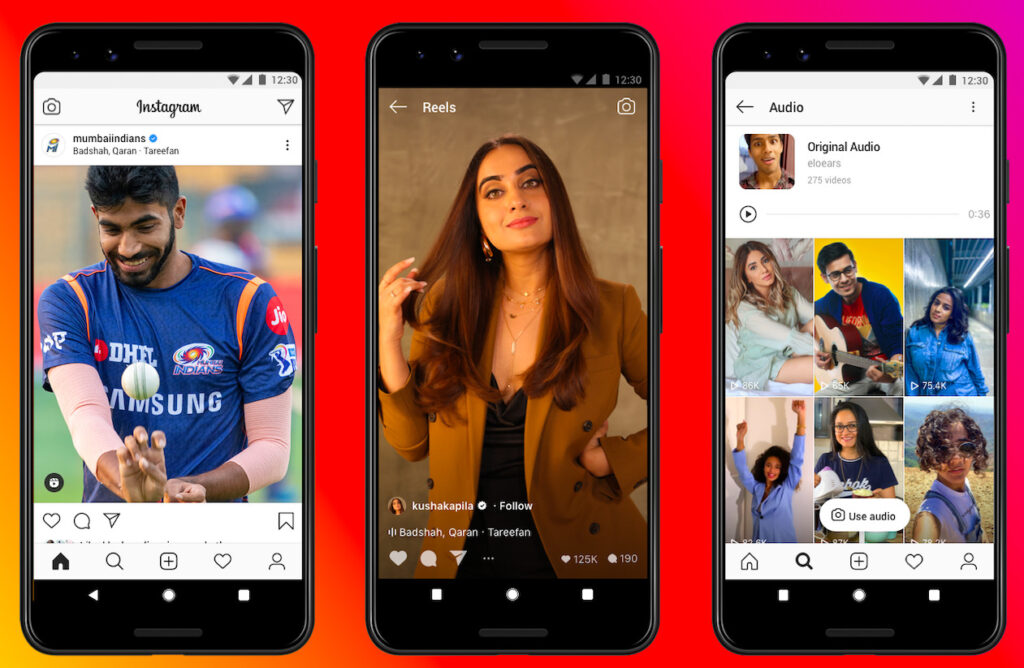
Creating viral videos for social media requires strategy, creativity, and an understanding of what engages audiences. A well-crafted video can boost brand awareness, increase engagement, and expand your reach. This guide explores the essential steps to creating viral social media videos. Understanding Virality Virality happens when content resonates deeply with viewers, prompting them to share it widely. Viral videos often elicit strong emotions—laughter, awe, inspiration, or even controversy. Understanding your audience and crafting content that speaks to their interests is key to success. 1. Know Your Audience Before creating a video, research your target audience. Understand their demographics, interests, and behaviors. Use analytics tools on platforms like Instagram, TikTok, and YouTube to gather insights. Knowing your audience ensures you create content that appeals to them. Tips: 2. Focus on Storytelling People connect with stories. A strong narrative keeps viewers engaged and increases the likelihood of sharing. Whether it’s a personal journey, a customer success story, or a humorous skit, storytelling is essential. Elements of a Great Story: 3. Keep It Short and Engaging Social media users have short attention spans. Keep videos concise, ideally between 15-60 seconds. If a longer format is necessary, ensure the first few seconds are highly engaging to hook viewers. Best Practices: 4. Use Eye-Catching Thumbnails and Titles Your video’s first impression matters. A compelling thumbnail and an intriguing title increase click-through rates. Thumbnail Tips: Title Tips: 5. Leverage Trends and Challenges Social media thrives on trends. Engaging with trending topics, hashtags, and challenges can significantly increase your video’s exposure. How to Stay Updated: 6. Optimize for Each Platform Each platform has different algorithms and preferences for video content. Understanding these can maximize reach. Platform-Specific Tips: 7. Encourage Interaction Videos that encourage interaction get prioritized by algorithms. Ask viewers to engage through comments, likes, and shares. How to Boost Engagement: 8. Use High-Quality Visuals and Editing While content matters most, high-quality production improves professionalism. Use good lighting, sharp visuals, and smooth transitions to enhance your video’s appeal. Editing Tools: 9. Add Captions and Subtitles Many users watch videos without sound. Adding captions improves accessibility and keeps viewers engaged. Benefits: 10. Post at the Right Time Timing affects engagement. Posting when your audience is most active can increase visibility. Best Posting Times (General Guidelines): 11. Collaborate with Influencers Influencer collaborations amplify reach. Partnering with influencers who align with your brand helps expose your video to a wider audience. Steps: 12. Repurpose Content Across Platforms Maximize your video’s reach by adapting it for multiple platforms. Shorten, reformat, or add subtitles to make content platform-appropriate. Examples: 13. Monitor Performance and Improve Tracking performance helps refine your content strategy. Use platform analytics to analyze views, watch time, engagement, and shares. Key Metrics to Track: FAQ 1. What type of videos go viral? Videos that evoke emotions, humor, surprise, or provide value tend to go viral. Content that is relatable and shareable works best. 2. Do I need expensive equipment to create viral videos? No. Many viral videos are shot with smartphones. Good lighting and clear audio matter more than high-end equipment. 3. How long should a viral video be? Shorter videos (15-60 seconds) generally perform best. However, engaging long-form content can also gain traction, especially on YouTube. 4. Should I use music in my videos? Yes, trending or catchy music enhances engagement. Just ensure it aligns with platform copyright policies. 5. How do I track video performance? Use platform analytics to monitor views, engagement, and shares, then adjust strategies accordingly. 6. Can I boost virality with ads? Yes, paid promotions can increase visibility. Running targeted ads on social media platforms can help push content to a broader audience. 7. How often should I post videos? Consistency is key. Posting regularly (at least 3-4 times per week) keeps your content in front of your audience. Conclusion Creating viral videos requires a blend of creativity, strategy, and adaptability. By understanding your audience, leveraging trends, and optimizing for each platform, you can significantly increase your chances of creating engaging, shareable content. Start experimenting, analyze results, and refine your approach to master the art of viral video marketing.
How to Speed Up Your Computer for Better Performance

Introduction We all know the frustration of dealing with a slow computer. Whether you’re trying to get work done, enjoy a game, or simply browse the web, lagging systems and unresponsive programs can disrupt your workflow. Over time, computers naturally tend to slow down as they accumulate unnecessary files, outdated software, and even malware. Fortunately, there are many easy, effective steps you can take to speed up your computer’s performance without needing to spend money on expensive upgrades or replacements. In this blog post, we’ll walk you through several simple methods to boost your computer’s performance. Whether you’re using a Windows PC or a Mac, these tips will help you optimize your system for a smoother, faster experience. 1. Clean Up Your Hard Drive Your computer’s hard drive can quickly fill up with unnecessary files, from old documents to temporary files generated by applications. These files eat up valuable space and can slow down your system. Cleaning up your hard drive is one of the first steps in speeding up your computer. How to Clean Up: Why It Matters: Regularly cleaning your hard drive ensures that unnecessary files don’t slow down your system, leaving more room for active programs and files. 2. Remove Unnecessary Programs and Startup Items When you install software, some programs automatically launch at startup, using up valuable system resources right from the get-go. These background processes can significantly reduce your computer’s speed. It’s a good idea to review what programs are set to start automatically when you boot up your computer and remove those you don’t need. How to Manage Startup Programs: Why It Matters: Reducing the number of startup programs will allow your computer to boot faster and free up resources for the tasks you want to focus on. 3. Upgrade Your RAM Random Access Memory (RAM) plays a vital role in your computer’s performance. RAM temporarily stores data that your computer needs to access quickly while running applications. When you don’t have enough RAM, your system will slow down because it has to use hard drive space as virtual memory, which is much slower. How to Upgrade: Why It Matters: Having more RAM ensures your system can run more applications simultaneously without slowing down, making it especially important for heavy multitaskers. 4. Install a Solid-State Drive (SSD) If you’re still using a traditional Hard Disk Drive (HDD), upgrading to a Solid-State Drive (SSD) can transform your computer’s speed. SSDs are much faster than HDDs because they have no moving parts and store data in flash memory. Why SSDs are Better: How to Install an SSD: Why It Matters: Switching to an SSD will speed up your entire system, from boot time to file access, and it’s one of the most effective performance upgrades you can make. 5. Update Your Operating System and Drivers Outdated software can be a major reason behind slow computer performance. When operating systems and drivers aren’t up to date, bugs, security vulnerabilities, and performance issues can arise. Ensuring everything is current is crucial for maintaining optimal performance. How to Update: Why It Matters: Updates often include performance improvements, security patches, and bug fixes, which can help your computer run more efficiently and protect it from potential threats. 6. Scan for Malware and Viruses Malware, viruses, and spyware can cause significant slowdowns by consuming system resources or corrupting files. It’s essential to regularly scan your system for threats and remove any malicious software that might be running in the background. How to Scan for Malware: Why It Matters: By ensuring your system is free from malware, you reduce the risk of poor performance caused by harmful software that consumes resources. 7. Adjust Power Settings If you’re using a laptop, power-saving modes can throttle your computer’s performance. Switching to a high-performance power plan can give your computer the resources it needs to run at its best. How to Adjust Power Settings: Why It Matters: Power-saving settings may reduce your system’s processing power, so if you want maximum performance, it’s important to adjust your settings accordingly. 8. Defragment Your Hard Drive (For HDDs) If your computer is using an HDD, it’s a good idea to defragment the disk regularly. Over time, files can become fragmented, meaning they’re scattered in various locations on the disk. Defragmentation reorganizes these fragments so your system can access them more efficiently. How to Defrag: Why It Matters: Defragmenting your hard drive ensures that your computer can read and write files more efficiently, leading to faster system performance. 9. Disable Visual Effects and Animations Both Windows and macOS include visual effects and animations that look nice but can use up valuable system resources. Disabling or reducing these effects can help speed up your computer. How to Disable Effects: Why It Matters: Turning off unnecessary animations and effects frees up system resources, especially for lower-end computers. 10. Reinstall Your Operating System If you’ve tried all the above methods and your computer is still slow, reinstalling your operating system can give your system a fresh start. This will remove all unnecessary files, bloatware, and software conflicts, effectively returning your system to its original state. How to Reinstall: Why It Matters: Reinstalling your operating system is like giving your computer a clean slate, improving performance by eliminating software conflicts and clutter. Conclusion A slow computer can be a source of frustration, but by following the steps above, you can significantly improve its performance. From cleaning up your hard drive to upgrading key components like RAM and storage, these solutions are simple yet powerful. Regular maintenance is key to keeping your system running efficiently, and you don’t always need expensive upgrades to make a difference. Implement these tips today and enjoy a faster, smoother computing experience. This expanded blog provides a thorough guide for readers, offering a variety of actionable tips for improving computer performance!
The Psychology of Colors in Design

Color plays a crucial role in design, influencing emotions, perceptions, and behaviors. Understanding color psychology helps designers create visually appealing and effective branding, marketing materials, and user interfaces. In this blog, we will explore the impact of colors on human psychology and how to use them strategically in design. Understanding Color Psychology Color psychology is the study of how colors affect human emotions and behaviors. Different colors evoke different reactions based on cultural, psychological, and situational factors. By selecting the right color scheme, designers can enhance user experience, drive engagement, and improve conversions. The Meaning of Colors in Design 1. Red: Passion, Energy, and Urgency Red is associated with excitement, passion, and urgency. It grabs attention and stimulates action, making it a popular choice for call-to-action buttons and sale promotions. However, excessive use of red can feel overwhelming, so it should be balanced with neutral or softer colors. 2. Blue: Trust, Stability, and Professionalism Blue is often linked to trust, calmness, and reliability. It is widely used in corporate branding and tech industries because it conveys professionalism and security. Many banks, social media platforms, and healthcare brands use blue to create a sense of trustworthiness. 3. Yellow: Optimism, Happiness, and Creativity Yellow is an uplifting and attention-grabbing color that signifies happiness and energy. It is ideal for brands that want to evoke warmth and positivity. However, too much yellow can cause anxiety, so it’s best used in moderation. 4. Green: Growth, Health, and Nature Green is associated with nature, sustainability, and well-being. It is commonly used in brands related to health, eco-friendly products, and finance. Darker greens convey wealth and stability, while lighter greens represent freshness and tranquility. 5. Orange: Enthusiasm, Confidence, and Playfulness Orange is a dynamic and energetic color that combines the warmth of red with the cheerfulness of yellow. It is often used in sports, entertainment, and food industries to convey friendliness and excitement. 6. Purple: Luxury, Creativity, and Spirituality Purple has a royal and mysterious quality, often associated with luxury, wisdom, and creativity. Many beauty, fashion, and artistic brands use purple to create a sophisticated and imaginative feel. 7. Black: Elegance, Power, and Sophistication Black represents sophistication, power, and exclusivity. It is frequently used in luxury branding, fashion, and high-end products. 8. White: Simplicity, Purity, and Minimalism White conveys cleanliness, simplicity, and elegance. It is widely used in minimalist design, healthcare, and technology industries. White space helps improve readability and creates a sense of openness in designs. 9. Gray: Neutrality, Balance, and Timelessness Gray is a balanced and neutral color that conveys professionalism and sophistication. It is often used in corporate branding and tech products to create a sleek and modern appearance. 10. Pink: Femininity, Playfulness, and Compassion Pink is associated with love, nurturing, and playfulness. It is commonly used in beauty, fashion, and children’s products. How to Use Colors in Design 1. Branding and Logo Design Choosing the right color for a brand is essential for creating a strong identity. 2. Website and UI Design Color influences how users interact with a website or app. Best practices include: 3. Marketing and Advertising Colors can drive customer actions in marketing campaigns. 4. Interior and Product Design Color psychology is also essential in product packaging and interior design. For instance: 5. User Experience (UX) and Customer Engagement Understanding how colors affect emotions allows designers to create more effective interfaces. Some key considerations include: Cultural and Contextual Considerations While color psychology is universal to some extent, cultural differences can influence perceptions. For example: Final Thoughts Understanding the psychology of colors in design allows brands and designers to create meaningful and impactful visuals. By strategically selecting colors based on audience emotions, cultural contexts, and branding goals, designers can enhance user experience, engagement, and conversion rates. By staying aware of cultural nuances, utilizing color contrasts effectively, and testing different palettes for optimal impact, designers can harness the true power of colors in the digital and physical world. A deep understanding of color psychology ensures that every design decision contributes to a brand’s success and user satisfaction.
How to Make Money with Affiliate Marketing in 2025
Affiliate marketing remains one of the best ways to generate passive income online. As the digital landscape evolves, new trends and strategies emerge, making it crucial to stay ahead of the competition. Whether you’re a beginner or an experienced marketer, this guide will help you understand how to make money with affiliate marketing in 2025. What is Affiliate Marketing? Affiliate marketing is a performance-based marketing strategy where individuals (affiliates) earn a commission by promoting products or services of other companies. When someone makes a purchase through an affiliate link, the affiliate receives a percentage of the sale. How Affiliate Marketing Works Top Affiliate Marketing Strategies for 2025 1. Leverage AI-Powered Content Creation Artificial intelligence (AI) is revolutionizing affiliate marketing. AI tools like ChatGPT, Jasper, and Copy.ai can help you generate high-quality content faster. Use AI to: 2. Focus on Video Marketing Video content continues to dominate online engagement. Use platforms like YouTube, TikTok, and Instagram Reels to: 3. Optimize for Voice Search With the rise of smart speakers and voice assistants, optimizing for voice search is essential. Use natural language and long-tail keywords in your content to capture voice search traffic. 4. Utilize Social Media & Influencer Marketing Affiliate marketers can boost earnings by leveraging social media platforms. Strategies include: 5. Start an Affiliate Blog A niche-focused blog is one of the most sustainable ways to generate passive affiliate income. Steps to create an affiliate blog: 6. Email Marketing for Higher Conversions Building an email list helps you promote affiliate products directly to potential buyers. Use lead magnets like free eBooks, checklists, and exclusive discounts to grow your email list. 7. Use Paid Advertising for Faster Results Paid ads can boost your affiliate marketing earnings by driving targeted traffic. Consider: Best Affiliate Programs to Join in 2025 Program Niche Commission Rate Amazon Associates General products 1% – 10% ClickBank Digital products 30% – 75% ShareASale Various brands Varies by merchant CJ Affiliate Retail & tech Varies by brand Rakuten Marketing Global eCommerce Varies Bluehost Web hosting $65 per sale Shopify Affiliate Program eCommerce $58 – $2,000 per sale Fiverr Affiliates Freelance services Up to $150 per referral Emerging Trends in Affiliate Marketing for 2025 1. The Rise of AI and Automation AI-powered chatbots and automation tools are transforming affiliate marketing. Marketers can leverage AI to: 2. Increased Focus on First-Party Data With privacy regulations tightening, marketers must rely more on first-party data. Strategies include: 3. Subscription-Based Affiliate Programs Subscription-based affiliate programs offer recurring commissions, providing long-term passive income. Some top programs include: 4. Growth of Micro-Influencers in Affiliate Marketing Micro-influencers (1,000-100,000 followers) have high engagement rates, making them valuable partners for brands. Consider: 5. Leveraging Blockchain Technology for Transparency Blockchain is improving transparency in affiliate marketing by reducing fraud and tracking errors. Benefits include: Common Mistakes to Avoid Final Thoughts Affiliate marketing in 2025 offers endless opportunities, but success requires strategic planning and consistency. By leveraging AI, video marketing, social media, and SEO, you can build a sustainable affiliate income stream. Start today, experiment with different strategies, and refine your approach based on data and results. The future of affiliate marketing is bright, and those who adapt to emerging trends will see the greatest success.
The Evolving Synergy: AI and Human Work in the 21st Century
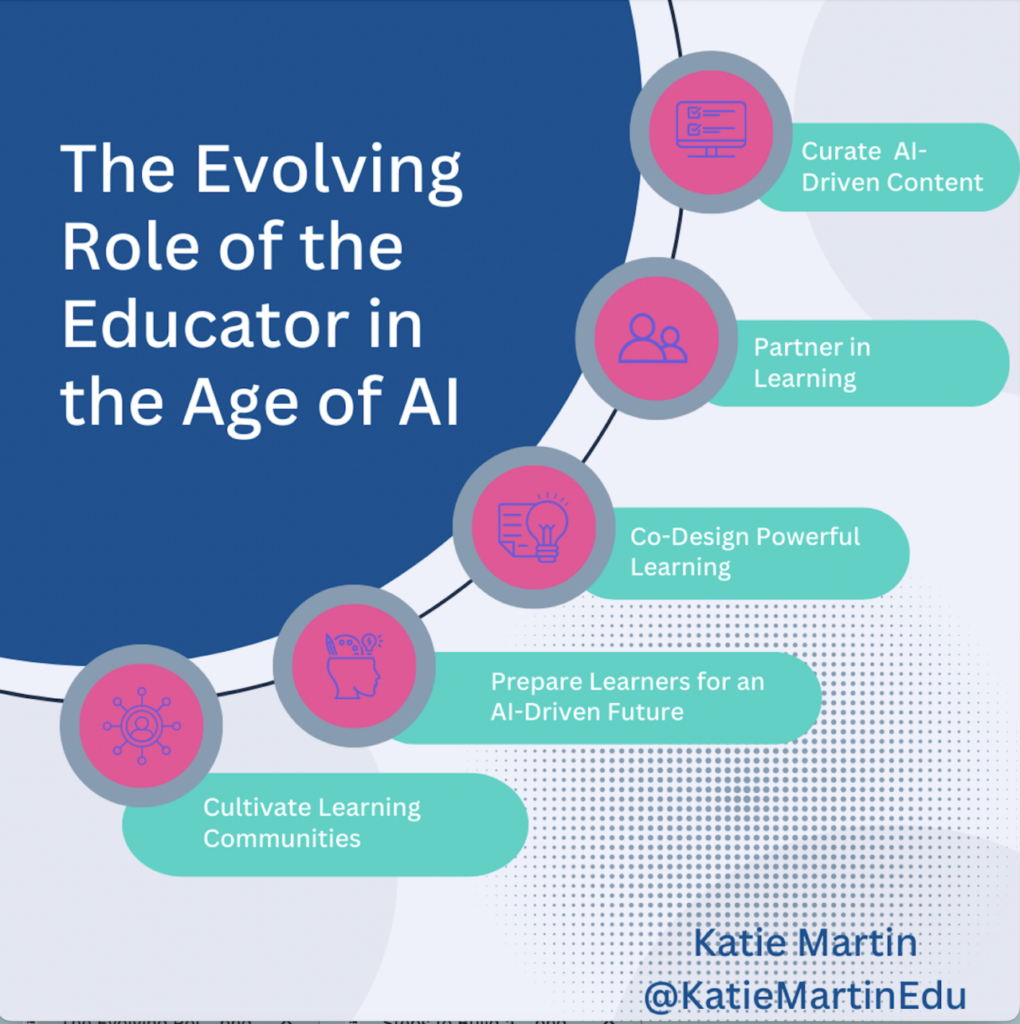
Artificial intelligence (AI) is rapidly reshaping the world of work, prompting discussions about automation, job displacement, and the very nature of human contribution. While science fiction often portrays a dystopian future where robots usurp human roles, the reality is far more nuanced. This blog post delves into the evolving relationship between Artificial intelligence and human work, exploring their distinct strengths and weaknesses, and envisioning a future where they collaborate to achieve greater productivity and innovation. The narrative of Artificial intelligence versus humans is often framed as a competition, but a more accurate depiction is one of evolving synergy. Artificial intelligence excels in specific domains, while humans possess unique capabilities that remain irreplaceable. Understanding this dynamic is crucial for navigating the changing landscape of employment and preparing for the future of work. Deconstructing the Divide: A Comparative Analysis The fundamental difference between Artificial intelligence and human work lies in their core competencies. AI thrives on data, speed, and precision, while humans bring creativity, critical thinking, and emotional intelligence to the forefront. A detailed comparison highlights these distinctions: Feature Artificial intelligence Human Processing Power Extremely high, capable of handling massive datasets Limited compared to AI Speed Very fast, can perform calculations and tasks quickly Slower than AI Accuracy High, especially in repetitive tasks Prone to errors, especially with complex calculations Memory Virtually limitless Limited and can be fallible Creativity Limited, based on algorithms and training data High, capable of generating novel ideas Critical Thinking Developing, but still limited Strong, capable of complex problem-solving Emotional Intelligence Non-existent High, capable of understanding and responding to emotions Adaptability Requires retraining for new tasks Highly adaptable to new situations Learning Machine learning, requires data input Natural learning, through experience Judgment Based on programmed rules and data Based on ethics, experience, and intuition Cost High initial investment, lower operational costs Lower initial investment, higher ongoing costs Scalability Easily scalable to handle increased workloads Scaling requires additional human resources Consistency Performs tasks consistently without fatigue or bias Performance can vary due to fatigue, emotions, and other factors AI’s Arsenal: Automation and Efficiency Artificial intelligence strength lies in its ability to automate repetitive tasks, process vast amounts of data, and identify patterns that would be invisible to the human eye. This makes it invaluable across various industries: Human Capital: Creativity and Critical Thinking While Artificial intelligence excels in specific areas, humans possess unique strengths that are essential in many aspects of work: The Symbiotic Future: Collaboration, Not Replacement The future of work is not about Artificial intelligence replacing humans, but rather about AI augmenting human capabilities. By focusing on the symbiotic relationship between AI and human work, we can unlock new levels of productivity and innovation. This shift requires a focus on developing uniquely human skills, such as critical thinking, creativity, communication, and emotional intelligence. Education and training programs must adapt to equip workers with the skills needed to thrive in this new era. Furthermore, businesses must embrace a culture of lifelong learning to ensure their workforce remains relevant in a rapidly evolving job market. Navigating the Transition: Challenges and Opportunities The transition to an AI-driven workplace presents both challenges and opportunities. Addressing concerns about job displacement and ensuring a just transition for workers is crucial. This requires proactive measures such as retraining programs, social safety nets, and investments in education. At the same time, the rise of Artificial intelligence presents unprecedented opportunities for innovation, productivity growth, and improved quality of life. By embracing a collaborative approach and focusing on human-AI synergy, we can unlock the full potential of both. Conclusion: Embracing the Evolving Landscape The rise of Artificial intelligence is transforming the world of work, but it is not a force to be feared. By understanding the distinct strengths of both Artificial intelligence and human work, we can create a future where they complement each other, leading to greater efficiency, innovation, and human flourishing. The key is to embrace the evolving landscape, adapt to the changing demands of the workplace, and focus on developing the uniquely human skills that will remain essential in the age of Artificial intelligence. The future of work is not about humans versus machines, but about humans and machines working together to build a better future.
Best Free Digital Marketing Tools for Beginners
Digital marketing is essential for businesses looking to grow their online presence. While paid tools offer advanced features, many free tools provide powerful capabilities to help beginners get started. Here’s a list of the best free digital marketing tools across various categories, from SEO to social media management. SEO Tools 1. Google Search Console 2. Ubersuggest 3. Yoast SEO (WordPress Plugin) Content Marketing & Blogging Tools 4. Grammarly 5. Google Docs Social Media Marketing Tools 6. Buffer 7. Canva 8. TweetDeck Email Marketing Tools 9. Mailchimp (Free Plan) 10. Sendinblue (Free Plan) Analytics & Performance Tracking Tools 11. Google Analytics 12. Bitly Video Marketing Tools 13. InVideo 14. OBS Studio Comparison Table: Best Free Digital Marketing Tools Tool Category Best For Key Features Google Search Console SEO Website performance tracking Indexing issues, keyword insights Ubersuggest SEO Keyword research SEO analysis, backlink data Yoast SEO SEO On-page optimization Readability analysis, XML sitemaps Grammarly Content Marketing Grammar checking AI-powered writing suggestions Google Docs Content Marketing Content collaboration Cloud storage, real-time editing Buffer Social Media Post scheduling Multi-platform scheduling, analytics Canva Social Media Graphic design Templates, drag-and-drop editor TweetDeck Social Media Twitter management Multi-account support, real-time monitoring Mailchimp Email Marketing Email campaigns Email automation, segmentation Sendinblue Email Marketing Email & SMS marketing CRM integration, analytics Google Analytics Analytics Website traffic analysis Audience insights, traffic sources Bitly Analytics URL shortening Click analytics, custom links InVideo Video Marketing Video creation Templates, AI voiceovers OBS Studio Video Marketing Live streaming HD recording, real-time audio mixing Final Thoughts Starting with free digital marketing tools allows beginners to test different strategies without financial risk. Whether you’re focusing on SEO, content marketing, social media, or email marketing, these tools provide valuable resources to optimize your efforts. As your business grows, you can transition to paid versions for additional features. Try these free tools and take your digital marketing to the next level!
Best Free & Paid Tools for Graphic Designers

Graphic design is an essential skill in the digital age, whether for branding, marketing, web design, or social media. With the right tools, designers can bring their creative visions to life more efficiently. From free tools ideal for beginners to premium software for professionals, here’s a list of the best free and paid graphic design tools available today. Best Free Graphic Design Tools 1. Canva 2. GIMP (GNU Image Manipulation Program) 3. Inkscape 4. Krita 5. Gravit Designer Best Paid Graphic Design Tools 1. Adobe Photoshop 2. Adobe Illustrator 3. CorelDRAW 4. Affinity Designer 5. Sketch Other Noteworthy Tools Choosing the Right Tool The best design tool depends on your needs, skill level, and budget. If you’re a beginner or working on simple designs, free tools like Canva and GIMP are excellent choices. For professional work, Adobe Photoshop and Illustrator remain the gold standard, though alternatives like Affinity Designer and CorelDRAW provide competitive features at lower costs. Explore these tools and find the one that fits your workflow best. Happy designing!
SEO vs. Paid Ads: Which One is Right for Your Business?
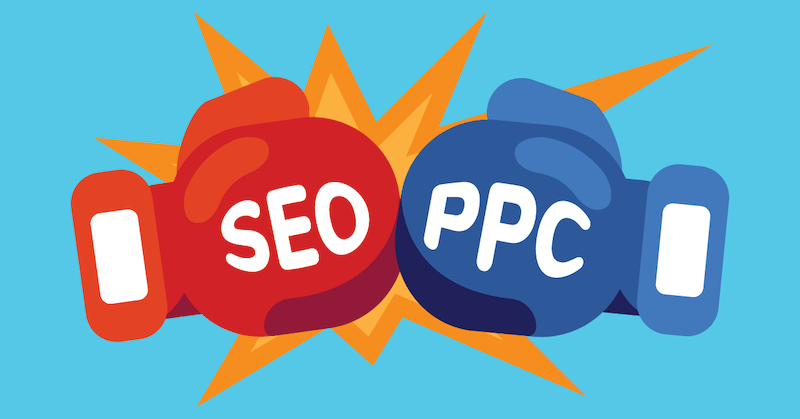
In today’s digital world, businesses need to have a strong online presence to attract customers and drive conversions. Two of the most effective digital marketing strategies are Search Engine Optimization (SEO) and Paid Ads. But which one is the right choice for your business? Let’s explore both in detail to help you make an informed decision. Understanding SEO SEO is the practice of optimizing your website to rank higher on search engine results pages (SERPs) organically. It involves various techniques such as keyword optimization, content creation, link building, and technical improvements. Advantages of SEO: Challenges of SEO: Understanding Paid Ads Paid advertising, also known as Pay-Per-Click (PPC), involves running ads on platforms like Google Ads, Facebook Ads, and Instagram Ads. Advertisers pay a fee each time their ad is clicked, making it an effective way to drive immediate traffic. Advantages of Paid Ads: Challenges of Paid Ads: Which One Should You Choose? The right choice depends on your business goals, budget, and timeframe. Here’s a detailed comparison to help you decide: Feature SEO Paid Ads Time to See Results Takes months to gain traction Immediate traffic and visibility Cost Initial investment but no per-click cost Pay per click or impression Sustainability Long-term strategy Traffic stops once the budget runs out Credibility Builds trust and authority Can be seen as promotional Targeting Based on search intent and organic ranking Highly customizable targeting options Competition Difficult in competitive niches Can bid for top placements Control Over Placement Limited control over search rankings Full control over ad placement Choose SEO If: Choose Paid Ads If: Best Strategy: Combining SEO and Paid Ads Instead of choosing one over the other, many businesses benefit from integrating both SEO and Paid Ads into their digital marketing strategy. Here’s how you can do it: Final Thoughts Both SEO and Paid Ads have their unique benefits and challenges. If your goal is immediate traffic, paid advertising is a great option. However, for long-term growth and brand credibility, SEO is essential. The best approach is often a combination of both, ensuring that your business gains both short-term and long-term success. Understanding how SEO and Paid Ads work together can help you craft a well-rounded digital marketing strategy. If you’re looking to learn more about SEO and Paid Ads, enroll in our Digital Marketing Course today!
