What is PowerPoint
Microsoft PowerPoint is a presentation software developed by Microsoft that enables users to create dynamic slideshows incorporating text, images, videos, animations, and charts. As part of the Microsoft Office suite, it is widely used in schools, businesses, and professional settings to effectively share ideas, information, and stories. Its user-friendly interface makes it a popular tool for creating professional presentations.
PowerPoint allows users to design professional-looking presentations with customizable templates, transitions, and design tools. Whether you’re pitching a project, teaching a class, or sharing a story, PowerPoint helps organize and present information in a clear, engaging format.
Table of Contents

What is the Purpose of PowerPoint?
PowerPoint is mainly used to create a presentations for different type of purposes. It helps people present information in a visual and structured way.
How to Use Microsoft PowerPoint?
- Open PowerPoint: You can open PowerPoint by clicking on its icon or searching for it’s your system.
- Choose a Template: PowerPoint provides per-designed templates.
- Add Slides: Click on “New Slide” to add slides.
- Insert Content: You can add text, images, charts, tables, and videos to make your slides informative.
- Use Animations and Transitions: PowerPoint allows you to used effects to make your presentation more engaging.
- Design and Layout: Use design themes to give your presentation a professional look.
- Present the Slideshow: Click on “Slide Show” mode to present your slides on full screen.
- Save and Share: You can save your presentation as a PowerPoint file (.pptx) or as a PDF and share it via email or cloud storage.
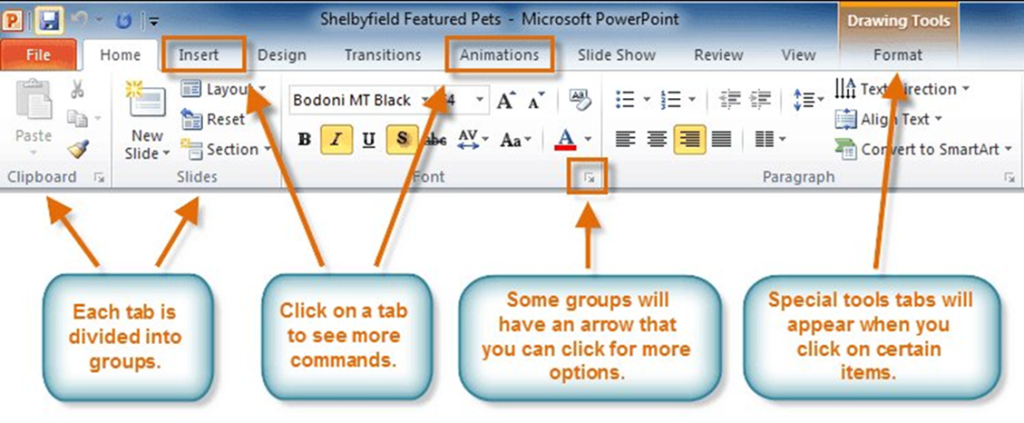
What Are the Features of PowerPoint?
- Slides and Layouts: Different slide layouts help organize content.
- Themes and Templates: Pre-designed themes make presentations visually appealing.
- Animations and Transitions: Smooth slide movements add effects.
- Multimedia Support: You can add images, audio, and video.
- Charts and Graphs: Helps in data representation.
Uses of Microsoft PowerPoint is used in various fields:
- Education: Teachers and students use PowerPoint for classroom presentations.
- Business: Companies use it for meetings, sales presentations, and training sessions.
- Marketing: Marketers create advertising and promotional slides.
- Public Speaking: Speakers use PowerPoint to support their speeches.
- Personal Use: People use it to create wedding albums, travel diaries, and personal projects.
Advantages of Using PowerPoint
- Easy to Use: Simple interface, even for beginners.
- Time-Saving: Ready-made templates speed up work.
- Visually Engaging: Helps to make presentations more attractive.
- Interactive: Can include hyperlinks, quizzes, and videos.
- Professional Look: Improves the presentation quality.
Common Questions About Microsoft PowerPoint
- What is Microsoft PowerPoint?
- What is PowerPoint used for?
- How do you create a PowerPoint presentation?
- What are the main features of PowerPoint?
- Can I add videos to PowerPoint?
- What are animations and transitions in PowerPoint?
- How can I make my PowerPoint presentation more effective?
- What are some common mistakes in PowerPoint presentations?
- How do I save a PowerPoint as a PDF?
- How do I share a PowerPoint presentation online?
PowerPoint Templates for Different Uses
Business Presentation Template
- Title Slide
- Company Overview
- Product/Service Information
- Sales and Marketing Strategy
- Financial Reports
- Conclusion & Thank You Slide
Educational Presentation Template
- Title Slide
- Introduction to Topic
- Key Concepts
- Case Studies/Examples
- Summary
- Q&A Slide
Personal Use Template (Wedding Album, Travel Diary)
- Title Slide
- Introduction
- Photo Gallery
- Personal Stories
- Thank You Slide
Training Session Template
- Welcome Slide
- Training Objectives
- Step-by-Step Instructions
- Demonstrations
- Recap & Final Thoughts
- Feedback Slide
Conclusion
Microsoft PowerPoint is a powerful tool for creating engaging and professional presentations. It is widely used in education, business, and personal projects. Learning how to use PowerPoint effectively can help you present your ideas clearly and impress your audience.




