advances excel It has many built-in functions that allow for mathematical and spatial manipulation of data as well as data representation through visualizations. Regardless of the industry you work in, Microsoft Office Excel is an invaluable spreadsheet program for organizing and representing data. The functions, formulas, and pivot tables in Excel help to aggregate and analyze large sets of information. Today, Excel is a complex and powerful software application offering users and companies precise control over the data included in a spreadsheet.
Table of Contents

Advance excel course benefit
This Advanced Excel course is designed for professionals, students, and analysts who want to master Excel’s advanced features to improve productivity, data management, and analytical skills. The course covers complex formulas, automation, data visualization, and business intelligence tools, making it ideal for those who work extensively with data.
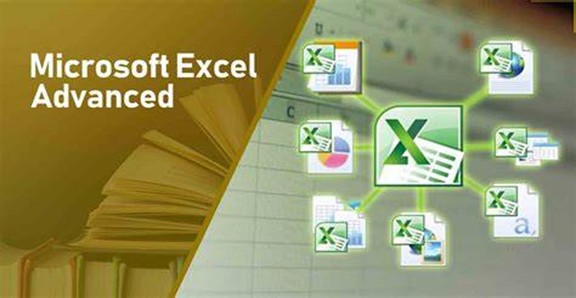
What are advance excel formula
Advanced Excel Advanced Excel formulas include functions such as INDEX MATCH, IF combined with AND/OR OFFSET combined with SUM or AVERAGE, CHOOSE, XNPV and XIRR, SUMIF and COUNTIF, PMT and IPMT, LEN and TRIM.
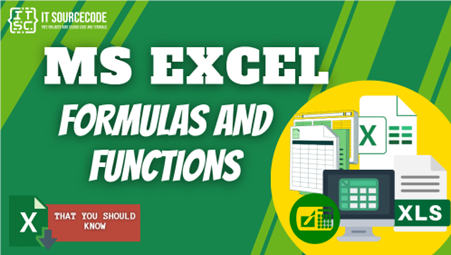
Why should I learn Excel?
Calculation
Rather than having to run the same calculations repetitively, you can program formulas that are used regularly. Enter the digits into a cell that has an Excel formula, and you get an answer without having to do the calculations manually.
Accounting
It can be used for budgeting, forecasting, expense tracking, financial reports, loan calculations, and more on a cell range, column, or row.
How can learn excel quickly
To learn Excel quickly, you must learn to break concepts down into simple components. Before learning more complex tasks such as creating pivot tables or more complex formatting structures, start with the basics. First, understand how cells work.
What jobs use excels
Examples of jobs that use Microsoft Excel include accountants, retail managers, financial analysts, business analysts, and project managers. All of these careers depend on Excel to handle a variety of data-intensive tasks, such as creating financial projections, tallying revenue, submitting tax returns, generating income statements, and logging staff information such as pay and PTO days. Some of these jobs depend more on data visualization (e.g. charts and graphs) and knowledge of more advanced formulas than others. Advanced Excel skills are especially useful in jobs in the areas of business and financial analysis as they require keeping up with countless financial statements that may come from different areas of the company.
What certification are offer for excel
Excel offers several certifications to vouch for a user’s understanding of its platform. One of the more popular certifications is the Microsoft Office Specialist: Excel Associate (Excel and Excel 2019), which demonstrates competency in core worksheet functions, including creating tables, applying formulas, and creating charts. This certification requires roughly 150 hours of instruction and plenty of practice, along with successfully passing the MO-0200 exam. For a higher certification, users can also go for the Microsoft Office Specialist
Microsoft Excel is a powerful tool used for data entry, analysis, and managing information. If you want to improve your Excel skills or show your expertise to employers, getting certified is a smart move. There are a few popular certifications that can help you do that.
The most well-known certification is the Microsoft Office Specialist (MOS) Excel Certification. This is great for beginners to intermediate users. It covers the basics like formulas, functions, charts, and data tools. If you want to go further, there’s also the MOS Expert level, which dives deeper into advanced features like macros, PivotTables, and complex formulas.
Plus, learning Excel can make your day-to-day tasks easier and faster. It’s a smart step for students, professionals, and anyone who works with data.




